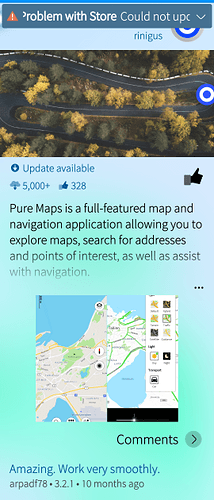Jolla Store says there is update for Pure Maps but update won’t work. I rebooted Xperia 10 lll but still same problem.
Have you checked if store is working at all for you?
If it isn’t, consider re-logging into your Jolla account and clearing package cache.
I can install other apps from store.
I would recommend to use a version from Chum. As for why update doesn’t work from Store, no idea. It was in review for a while, looks like it was approved 2 days ago…
I don’t have Chum on my device. I try to install it tomorrow.
No PureMaps updates on my XA2, and I haven’t updated for a while. Not in Jolla store, not in CHUM.
Now my phone has been installing Chum from Storeman two and half hours and still not ready.
It shouldn’t take that long. So, something is wrong. Try to do update and Chum install via command line - then you have a chance to get error messages
I need command, is it just Chum install or what?
You would have to read up on how to install packages in SFOS from command line. Probably would have to enable developer mode and proceed from there
Ok, I try to find instructions I’m just a user not developer. But I can use cli when I have commands.
Basically, you have to learn how to use devel-su (that’s instead sudo on SFOS) and pkcon (to install/remove/update packages). Instead of pkcon some prefer to use zypper, but it may require installation first. Good luck!
Thank you @rinigus. I managed to install Chum GUI from cli. Then I open it and there was one update for Pure Maps. I update it. Update was very fast no need to uninstall first.
Just to clarify, Chum is mostly a repository and uses the same package manager as all SFOS “stores”.
Installation always happens with libzypp in the backend.
Frontends include pkcon for the CLI and various GUI “stores”.
There is no “chum install” command.
I found Chum for cli installation here: https://repo.sailfishos.org/obs/sailfishos:/chum/4.0.1.48_aarch64/aarch64/
Why specifically 4.0.1.48 and not the newest?
I was in hurry and I didn’t notice those small objects at the bottom. There is option to choose Sailfish version and architecture.
Sorry you lost me there.
There I chose Sailfish 4.5 and architecture and then there is available Chum version 0.6.3-1.3.1.
I don’t know if it is outdated but when I open Chum it does not offer updates.