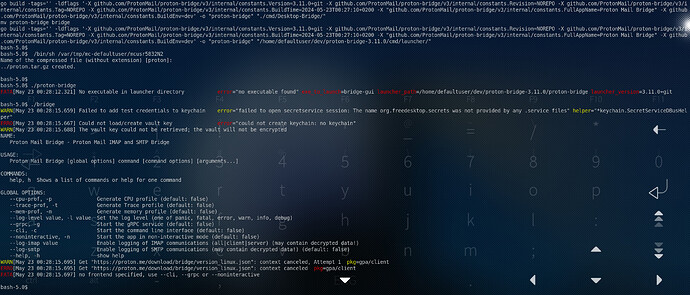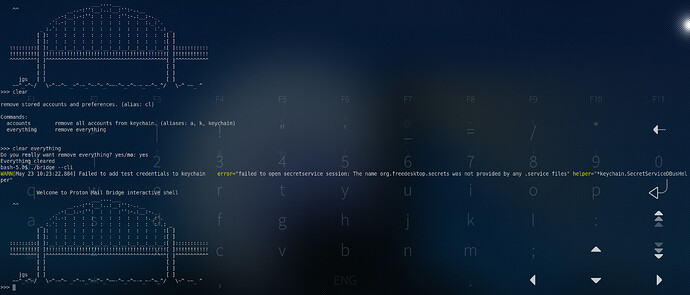Just info, it may not mean anything to you.
Not really, still the best email service out there.
Really looking forward to see ProtonMail Bridge implemented in Sailfish OS 
Best would be if it can be supported on the OS level, so as a user you can select the mailservice in your account settings. Why have only Gmail, etc. ProtonMail deserves to be in the list for sure. But fully understand that the implementation of it is another beast.
I agree, this would nicely complement Sailfish’s focus on privacy and security.
Have there been any updates on this? It would be great to have it as a function in Sailfish OS
I’m curious why it’s ‘the best’? I run my own mail servers and crypto mailing lists so I’m not a client anyway, I’m just curious why you think it’s ‘good’ ™.
I looked at the bridge code, both from proton and hydroxide and can’t see how this doesn’t actually make email LESS secure. In the main because adding an ‘entity’, like a service on the client in the mix adds complexity and increases the attack surface.
If you ‘only’ use a web client to access it, it’s probably more secure than many ‘things’ but I don’t buy the security argument.
But it might be better for other reasons. Although I am, of course, inclined to believe my own services are best  (ducks and runs…)
(ducks and runs…)
EDIT: just for the sake of completeness, some of the systems I run are very much like:
https://thomas-leister.de/mailserver-debian-buster/
But with slightly differnt SQL schema and standard postfix admin (which is also not quite standard).
For crypto lists, one setup uses:
https://schleuder.org/
I also run more exotic setups.
I’m currently running protonmail-bridge on my SFOS device and it is working with the SFOS email client for both sending and receiving mail. The approach I took to get it working is somewhat convoluted. Running natively should be possible with more effort on packaging the dependencies.
Approach:
- Install Harbour Containers and dependencies (n.b. aarch64 packages available from @Levone1 in this thread)
- Create an Arch linux container
- Attach a terminal session and install the protonmail-bridge build dependencies
- Build protonmail-bridge from source with the
make build-nogui - Run
protonmail-bridge --nogui,loginthen use the output ofinfoto configure SFOS email account settings
I’ve yet to bother tidying it up by automatically starting the container/application on reboot but it is great using the native email client with a server that is PGP signing my mails. And while obviously a hacky fudge it is wonderful to be able to do this at all on a mobile device! 
Hi, I have a question: if you are running ProtonMail Bridge in a Container constantly, doesn’t his produce high battery drainage? How is battery life with this approach? Because I’m also looking into using this approach daily
Is there instructions for beginners to get this working in Sfos mail app?Or just use android app
For everyone interested in running ProtonMail Bridge on their Sailfish-smartphone, I’ve created this Wiki:
Dovecot and Postfix forever!
And don’t forget rspamd! And managesieve. Errr, and mysql. Ok, ok. I do use postfix admin, too. sigh.
@NIS Did you install some additional packages not specified in the wiki? I tried to follow the steps, but I am getting an error when I try to run proton-bridge --cli. I used Arch (on Debian it seems there is no network) with arm64 architecture and after installing everything, I get
runtime error: slice bounds out of range, which leads to a bug reported here (Arm64 Build · Issue #323 · ProtonMail/proton-bridge · GitHub) possibly by you 
I don’t really remember what packages I installed, unfortunetely. I personally use RockyLinux aarch64 (I also had the network issue on Debian). Which branch of proton-bridge did you use?
I don’t remember why I switched from Arch to RockyLinux, maybe I also didn’t get it working there.
There also exist instructions for a NixOS container if remember correctly
I used your guide for the Nix package manager so I guess that it is using the main branch by default and that’s when I got the above error message. I tried also to cross-compile proton-bridge using either the main or v3 branches but that failed with errors mentioned in the original bug report that I posted in the previous message.
I tried now RockyLinux, but the container does not start using Harbour.
That’s really strange. I might need to try to rebuild it myself (haven’t touched it since I got it working, “never change a running system”  ).
).
I will try it myself when I find the time (it’s currently a bit stressful for me, so it will take some time until I can report back what I got)
I managed to compile proton-bridge (nogui) 3.11 on device if someone wants to give it a try:
https://files.catbox.moe/thbwhl.gz
No idea how to use it and it’s a bit scary build with python 3.11, meson, vapigen, mix of newer python3 packages from pkgx and some system ones, had to use a little bit older libsecret as latest one requires too new glib2-0, so yeah, no idea if it’ll work (or if it needs any extra libs, let me know), seems to run at least but requires some config options I’ve no clue about
Edit: latest one also builds fine (3.11.1) https://files.catbox.moe/l8pswk.gz
Edit: yeah, works with our old gpg and pass (download tar.gz from https://www.passwordstore.org/ and just make install, it’s just a bunch of shell scripts so no compilation needed, might need unix-tree to actually use)
Late to this party but also a Proton* fan. Are we just running bridge to integrate with SFOS accounts/mail? or does Protonmail work as an APK app without bridge access?
Proton-bridge should allow you to use native jolla email client with proton, but it needs a paid account, so can’t really test (it should get your email like imap and pass it to the email client)
The Android-Version of ProtonMail works (except for notifications). We are using proton-bridge on Sailfish to use the native Jolla e-mail app, because (in my opinion) it looks and works better than the ProtonMail Android app and also (this is a big reason for me) because with the native Jolla e-mail app, you can get notifications which you can’t with the Android app
I tried it today on a new ArchLinux container, I got the same error. I will investigate this further