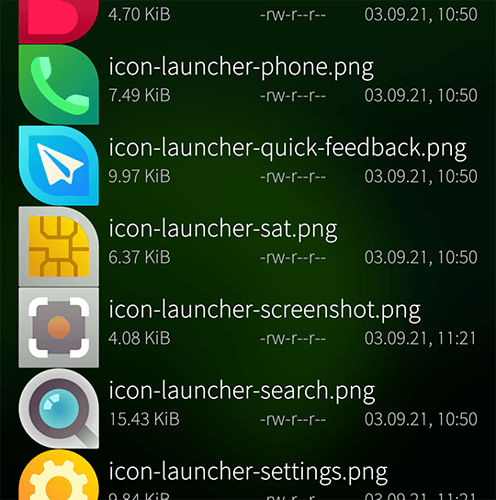Hi there,
in my case, connman.service failed after Update to 4.3.0.12 Suomenlinna
Before update, I removed the packages listed as obstacles, except for ‚git-minimal‘ and ‚gittin‘.
However, I later noticed that I forgot to disable the repos ‘openrepos-noonien’ and ‘chum’ .
The update itself went without interruptions, freezes or errors.
But after reboot connman.service failed and no connections are available.
Nov 12 16:03:20 Sailfish systemd[1]: connman.service: Main process exited, code=exited, status=1/FAILURE
Nov 12 16:03:20 Sailfish systemd[1]: connman.service: Failed with result 'exit-code'.
Nov 12 16:03:20 Sailfish systemd[1]: Failed to start Connection service.
Nov 12 16:03:21 Sailfish systemd[1]: connman.service: Service hold-off time over, scheduling restart.
Nov 12 16:03:21 Sailfish systemd[1]: connman.service: Start request repeated too quickly.
Nov 12 16:03:21 Sailfish systemd[1]: connman.service: Failed with result 'exit-code'.
To get a little bit more information in journal, i deactivate the row ‚StandardOutput=null‘ in connman.service and get this additional output:
Nov 12 16:11:00 Sailfish connmand[31780]: Unknown option --systemd
Unfortunately I couldn’t get any information about the connmand option ‘–systemd’ so i try to start connmand manual as daemon and without the ‚–systemd‘ option:
devel-su /usr/sbin/connmand -W nl80211 --nobacktrace --noplugin=wifi
This starts connmand, all connections comes up and everything works as expected, until next reboot.
Maybe someone can help me to find a solution so that connman.service can start connmand again automatically and I don’t have to factory-reset or reflash my device.
Additional Information:
Update done with GUI
Device: Xperia X (F5121)
Edit:
Problem solved.
For anyone who comes across this problem:
In my case there was an old version of connman.service in ‘/etc/systemd/system/’.
Either I created this myself and don’t remember it, or this is a holdover from a previous Sailfish version.
However, the connman.service required for this version is located in the directory ‘/usr/lib/systemd/system/’ after deleting the outdated service ‘/etc/systemd/system/connman.service’ and a systemctl daemon-reload, connmand was able to start with systemctl restart connman.service.