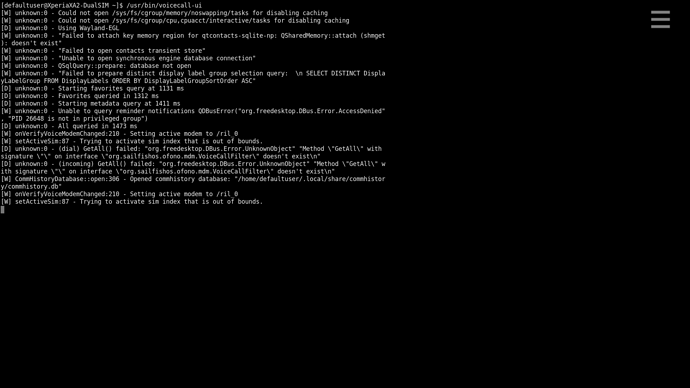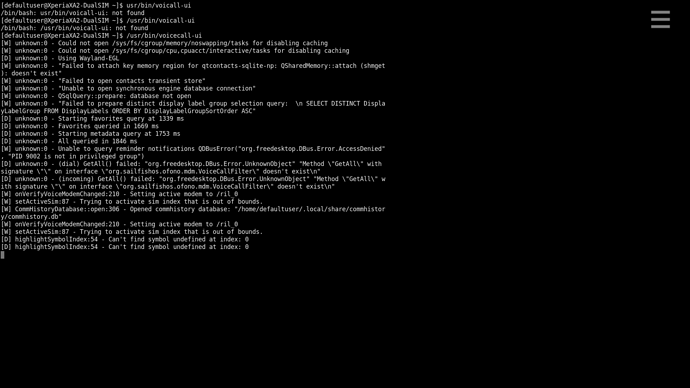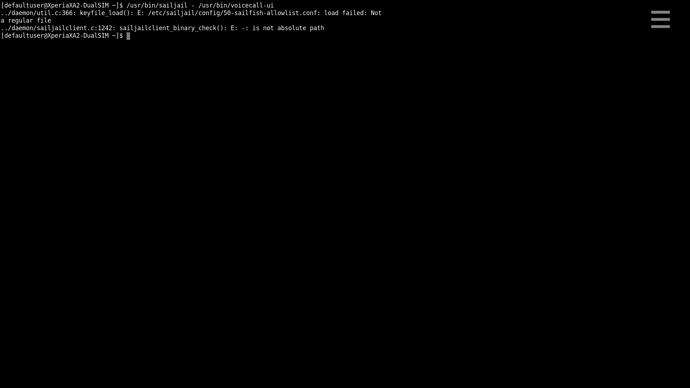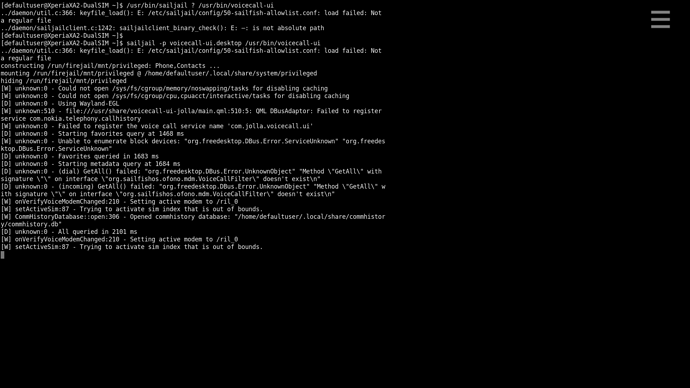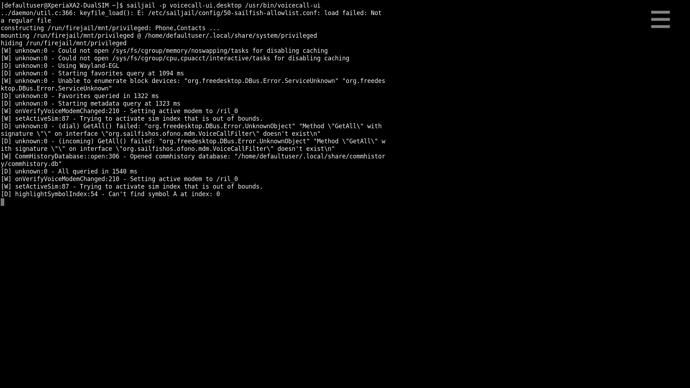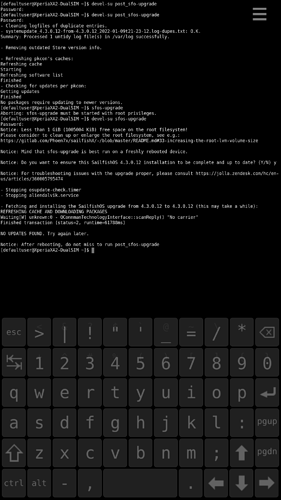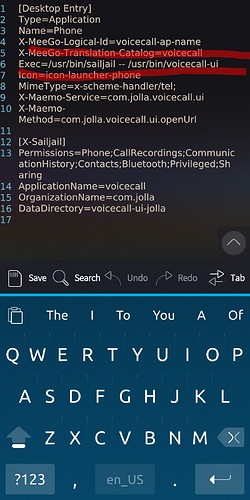REPRODUCIBILITY (% or how often): always
BUILD ID = OS VERSION (Settings > About product): 4.3.0.12
HARDWARE (XA2, X10, X10 II, …): XA2
UI LANGUAGE: Russian
REGRESSION: (compared to previous public release: Yes, No, ?):
DESCRIPTION:
when start phone app tries to load and can be seen on the app grid for two second and then closes. After this the app always closes.
when someone ring, menu for answering a call does not appear
contacts open fine? when try to call from contacts nothing happened
How to delete call log without open phone app?
How to open phone app from terminal?
PRECONDITIONS:
nothing
STEPS TO REPRODUCE:
EXPECTED RESULT:
ACTUAL RESULT:
ADDITIONAL INFORMATION:
(Please ALWAYS attach relevant data such as logs, screenshots, etc…)