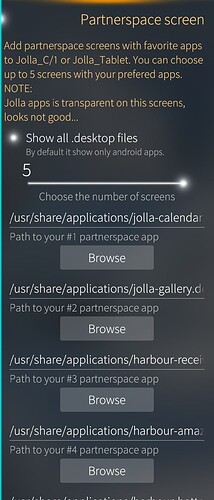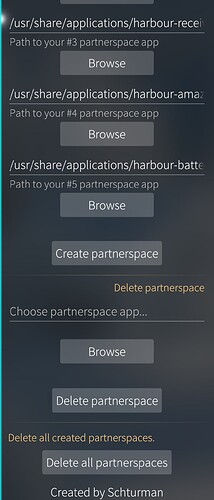Hello,
Over the holidays I managed to reinstall this old app https://openrepos.net/content/schturman/custom-partnerspace-screens-jolla-1c-tablet on my Sony Xperia 10ii with SFOS4.6.
To do this, I had to switch off the many dependencies (installed with sudo zypper), but now I can assign up to 5 partner spacescreens again under Settings without having to torture myself with the long texts in the terminal. I just ran these two lines in the terminal and confirmed each with 2, j ,i.
This app need python and cutes-js. Python I had on my phone but not cutes. In the past was it in SFOS included. I found here all modules but we need only cutes-js for the java functions in the app.
Without it you can choos all apps but get an error if you will create or delete parntnerspaces.
So now the two lines in terminal…
sudo zypper install \
https://openrepos.net/sites/default/files/packages/365/custom-partnerspace-0.1-5.noarch.rpm
confirm with: 2, j, i
sudo zypper install \
https://releases.jolla.com/releases/3.2.1.20/jolla/armv7hl/mw/noarch/cutes-js-0.9.2.3-1.1.28.jolla.noarch.rpm
confirm with: 2, j, i
Finally, I had to remove the icons from the old folder usr/share/themes/nemo/meegotouch to usr/share/themes/defaultuser/meegotouch to have also the icon in settings.
Here are my settings screenshots:
I think this settings feature is a must for the next SFOS version…