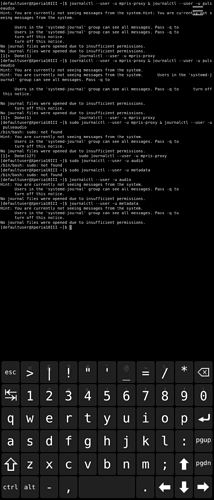Ah ok its a bit like vim then.
Ok so I tried all this and still not showing the metadata on the car stereo.
However one thing I noticed was it was connecting then disconnecting so there isn’t a stable connection with these settings.
So I can only presume that the mpris… is failing constantly and then now restarting every 5 seconds but that is causing a problem with the bluetooth connection to the phone where it was stable and never disconnected prior to adding these changes.
Also it affected my connection to my android mobile so had to delete both phones and re-pair just the android mobile for now.
Maybe the next update will resolve these issues?
The next update only can fix your specific problems if you reproduce the issue again, then run journalctl --user -u mpris-proxy & journalctl --user -u pulseaudio, copy & paste those logs into the bug report here. Let’s hope there is something useful in those logs. Maybe also open 2 seperate ones for audio & metadata issues.
Here is the information. I unpaired my other.mobile and repaired this.Sony X10III.
Incidentally with these recent changes I can now pair from the UI as I am able to enter.the PIN code that is required.
Here are the results:
For some odd reason I can see all song, artist, etc. information over Bluetooth but only when using MusicExplorer, none at all with the stock media player. Weird.
@j_sarkari Can you try & maybe update your bug report. I’m not sure if the stock media player has mpris support or is restricted by the harbour, too.
How do i do that.
I remember on stock android when this was an issue i had a workaround, in android developer options and bluetooth AVRCP version is 1.4 as the default. If you switch to 1.5 or 1.6 then restart that usually fixed the metadata issue.
So i tried that yeaterday to 1.5 but it didnt fix the problem here in Sailfish.
I have checked all the journals and they all say No journal files found.
[root@Xperia10III defaultuser]# journalctl --user -u mpris-proxy & journalctl --user -u puls
eaudio
No journal files were found.No journal files were found.
– No entries –
[1]+ Stopped (tty output) journalctl --user -u mpris-proxy
[root@Xperia10III defaultuser]# journalctl --user -u audio
No journal files were found.
– No entries –
[root@Xperia10III defaultuser]# journalctl --user -u metadata
No journal files were found.
– No entries –
I also tried>
[root@Xperia10III defaultuser]# journalctl --since “2022-12-28 16:00:00” --until "2022-12-
29 12:00:00" --user
No journal files were found.
– No entries –
In this period I have used the phone and tested the issues.
Is there something prior you need to do to initiate the journalctl to record what is happening.
I also tested the time period journalctl in fedora on my laptop and it shows lots of entries so there is something odd on my device.
I also tried journactl -k and this is showing entries so its just the above issues that is isn’t showing.
I have since checked what is active>
[root@Xperia10III defaultuser]# systemctl status --user mpris-proxy
● mpris-proxy.service - Bluez5-MPRIS Proxy
Loaded: loaded (/usr/lib/systemd/user/mpris-proxy.service; disabled; vendor preset: enabl
ed)
Drop-In: /home/defaultuser/.config/systemd/user/mpris-proxy.service.d
└─override.conf
Active: active (running) since Thu 2022-12-29 16:33:08 CET; 3h 28min ago
Main PID: 20542 (mpris-proxy)
CGroup: /user.slice/user-100000.slice/user@100000.service/mpris-proxy.service
└─20542 /usr/bin/mpris-proxy
Warning: Journal has been rotated since unit was started. Log output is incomplete or unavai
lable.
[root@Xperia10III defaultuser]# systemctl status --user pulseaudio
● pulseaudio.service - PulseAudio
Loaded: loaded (/usr/lib/systemd/user/pulseaudio.service; disabled; vendor preset: enable
d)
Active: active (running) since Thu 2022-12-29 07:53:34 CET; 12h ago
Main PID: 5944 (pulseaudio)
CGroup: /user.slice/user-100000.slice/user@100000.service/pulseaudio.service
├─5944 /usr/bin/pulseaudio --daemonize=no -n --file=/etc/pulse/arm_droid_default.
pa
└─5990 /usr/libexec/audiosystem-passthrough/audiosystem-passthrough --module
Warning: Journal has been rotated since unit was started. Log output is incomplete or unavai
lable.
[root@Xperia10III defaultuser]# systemctl status --user audio
Unit audio.service could not be found.
[root@Xperia10III defaultuser]# systemctl status --user metadata
Unit metadata.service could not be found.
I am currently playing a song to test but with bluetooth on but not connected to the car stereo.
Not sure why the audio and metadata are not active
So tried restarting>
[root@Xperia10III defaultuser]# systemctl restart --user audio
Failed to restart audio.service: Unit audio.service not found.
[root@Xperia10III defaultuser]# systemctl restart --user metadata
Failed to restart metadata.service: Unit metadata.service not found.
For me it is not a case of crashing mpris-proxy. I have this service running and still do not see song details on car stereo. (Well… It sometimes works. Like 1 in 20 car journeys)
Restarting mpris-proxy.service manually in terminal does not help. Still does not show song titles.
It seems that mpris-proxy works only the first time Multimedia player connects to it. When you close the Multimedia player and start again, the media data will not show on BT car stereo.
You need to:
- Close Multimedia app
- Restart
mpris-proxy(while Multimedia app is closed)
Then the next time you connect car stereo, media data should be displayed.
To restart mpris-proxy open Terminal app and run:
systemctl --user restart mpris-proxy