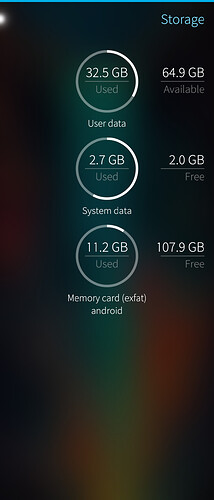I have installed fuse-exfat and exfat-utils from openrepos. And mount sdcard in terminal to created folder /run/media/defaultuser/0000 :
devel-su mount.exfat-fuse /dev/mmcblk1p1 /run/media/defaultuser/0000
Want do you want to ask? There isn’t a question in your post. Maybe you should use a Filesystem that doesn’t depend on FUSE, I’m not sure if it’d be stable in the long-term. Only newer Linux kernels have exfat support in the kernel.
I’m testing the SFOS on my phone and it’s hard for me to switch from android to SFOS without formatting the card. Why can’t I buy a license for exfat file system, and it would make my life easier ?
This is not how things work at all. This isn’t about licensing, there just is no Software for exfat in the 4.4 kernel, exfat is only support in kernel >5.7, which Sony never adapted for the XA2. You have to accept that, get another SD card or move your data elsewhere. Then use the normal process in the settings to format your card and copy your data back to your sd card.
@branja6 did you use the openrepos to have it work? If so would you be so kind to help out and give us a hint or two on how to achieve this on our phones?
Unfortunately, I can’t give you any valuable information because I didn’t do anything special to make it work.
I formated this card a long time ago. I maybe even did it on my computer through gparted, but I can’t remember.
Sorry, wish I were more helpful