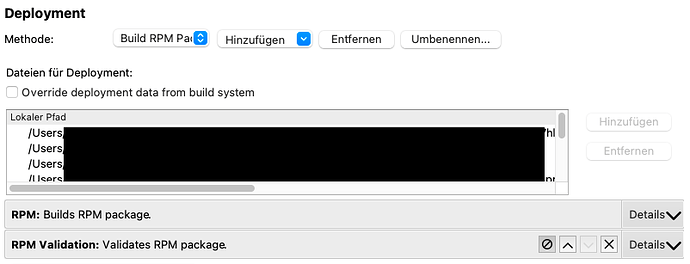After some update I lost Harbour Validator from the side bar of my SDK. Is this a feature or is my installation broken?

Your installation is not broken. You can run the validator as part of the deploy process, or from the command line using sfdk check command.
Thanks for the hint to check the package with a command line sfdk check command. Following the instructions https://sailfishos.org/wiki/Tutorial_-_Building_packages_manually I made a short help for validating:
First navigate to your RPMS folder.
Second make an alias:
alias sfdk=~/SailfishOS/bin/sfdk
Third config the target:
sfdk config target=SailfishOS-3.3.0.16-armv7hl
Fourth check your rpm:
sfdk check harbour-math-teacher-0.0.9-1.noarch.rpm
Just curious: is there any reason why it has been removed?
Thanks for the hint about improving the instructions  - I added a chapter there:
- I added a chapter there:
https://sailfishos.org/wiki/Tutorial_-_Building_packages_manually#Validating_package_contents
We reached the point where native UIs existed for all use cases originally implemented by the Control Centre. There was no point in keeping those duplicated given the maintenance cost it meant.
@vige I tried to add the validator to the deploy process as a step and I activated “EnableRPM validation step initially” in Settings -> Sailfish OS -> General but when I build I get the message that the validation is skipped because it its deactivated. How can I activate it?
Thanks
That setting which you changed only changes the default setting - it does not affect existing projects. In order to add a validation step to an existing project, you must go to the project settings (via the “Projects” button on the left hand side of the QtC window), and select Run Settings from there. In the "Deployment section, there’s a button with text “Add Deploy Step”. In the drop-down list there is “RPM Validation”, which should do what you want.
Thanks for the response. I already added this step but when I build I get the info that it was skipped because it is deactivated.
I do not see an option to active the validation.
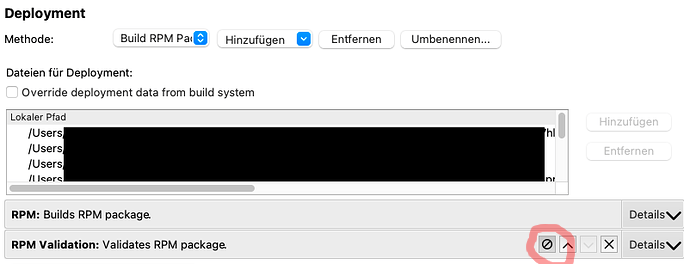
Looks like you have disabled the validation
Okay thanks that solved it. It is in this state when you add the step. I did not expect that you add it deactivated.
Well that’s a bit weird, when I tried it got added as activated.