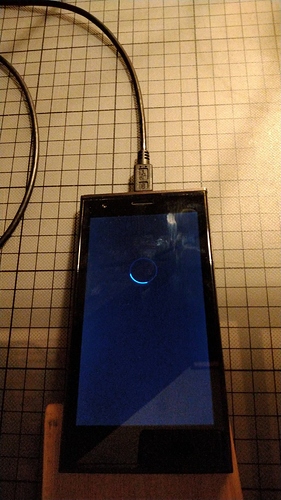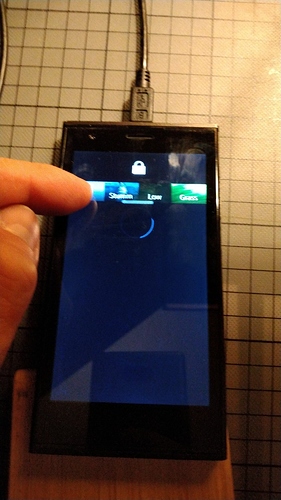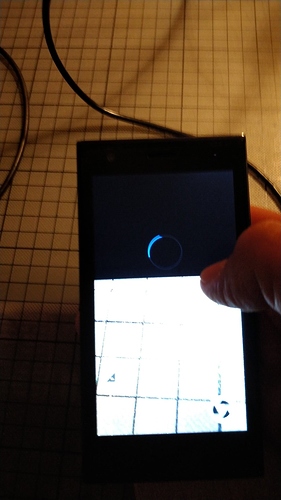After a long time in the drawer, today I wanted to use my Jolla1 phone. I plugged the charger and started the phone. it boots up and shows a rotating quarter circle (ui feedback). What I can do is swipping from the top - this shows the overview menu (ambient, WIFI, etc) and from the bottom to open the camera application. So, I conclude that the login screen does not come up. What can I do?
Not sure how long Jolla 1 stored or what version of Sailfish OS it is running, but don’t know whether this resource is pertinent? Have you tried just leaving it on charge for a while then disconnecting charger?
https://together.jolla.com/question/76556/bug-long-wait-before-accepting-input-at-pin-code-screen/
The Jolla1 phone has SailfishOS-3.3.0.14 installed. I had not problem before. Even after long time not using it. I just needed to charge and boot up but this time comes this behaviour:
Is there something that I can do in the recovery+shell mode?
Depends on which route you want to go?
Maybe this here
https://together.jolla.com/question/220581/recover-jolla-1-from-lipstick-start-failure/
is one possibility?
In rescue mode I did “repair filesystem (btrfs)” (can not remember the exat menu item description). Rebooted - not resolved. A couple of days later I did it again and the phone started correctly and I could enter into the ui (code enter etc.) -> issue resolved