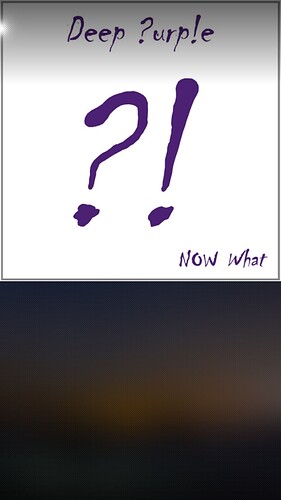Same problem with ‘!’ and/or ‘?’ in album name (see picture) - album title at id3 is "now what?!’
Other pictures to ‘/’ problem are here - [well documented duplicate] Bug in media app: Artists with / (slash) in id3 are not shown (duplicate bug report  ) …
) …