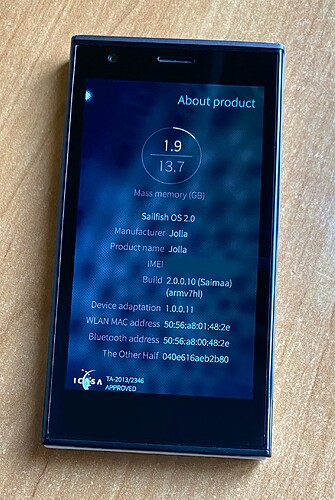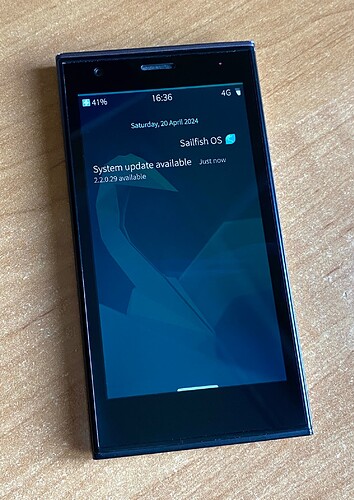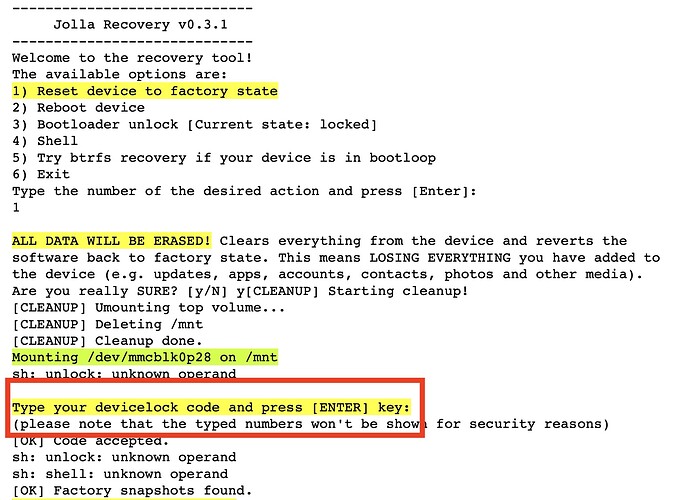Hi everyone! Won the amazing Jolla 1 from eBay for just 23 EUR, great deal. It came with spare batteries, standard white The Other Half and a very early 2.0 SFOS version. Really a blast from the past!
Have little intention of updating it though, as I understand, there are no publicly available images of SFOS for Jolla 1, so downgrade will not be possible if newer OS suddenly performs worse.
Anyone knows how 2.0 compares to 3.4 performance wise? Because I actually surprised with Jolla 1 performance, scrolling here is much better than what we have with Sailfish X. Everywhere in the system, in browser (on websites that can still be opened) Jolla 1 easily outperforms even Xperia 10 III when it comes to scrolling fluidity!
But the big question is: can I dismiss ‘update available’ message?
Also, if I understand correctly, it supports only android 4.1 applications, therefore up-to-date F-Droid doesn’t work anymore. Can F-Droid be fixed or should I search other .apk sources?
Thanks!