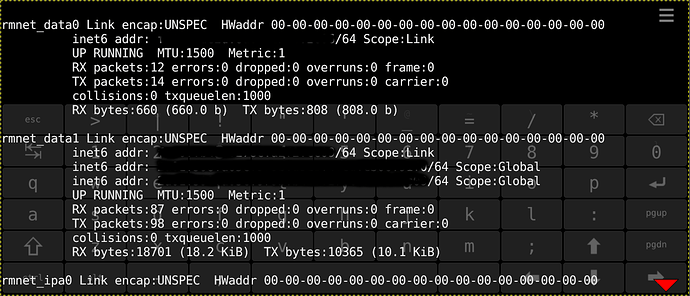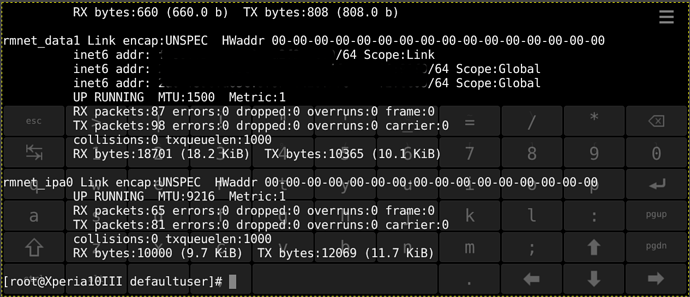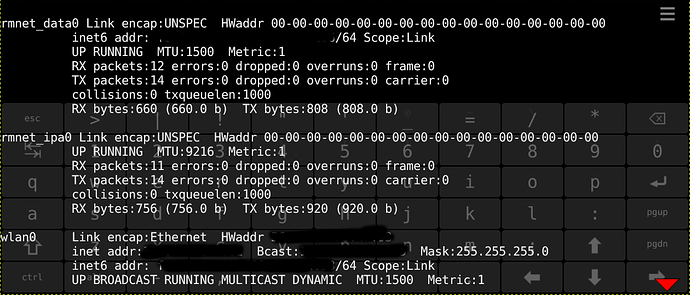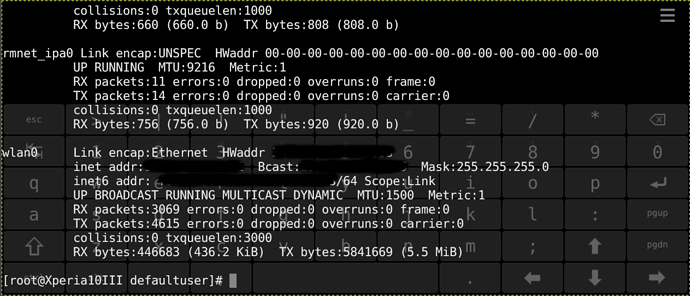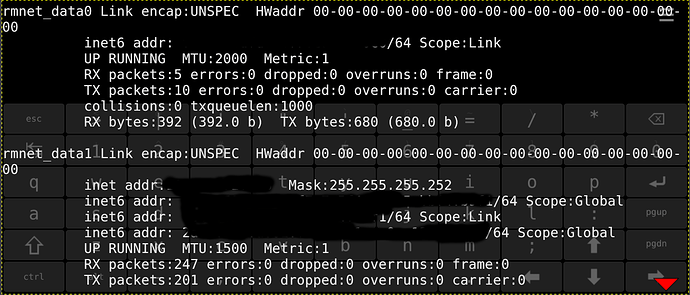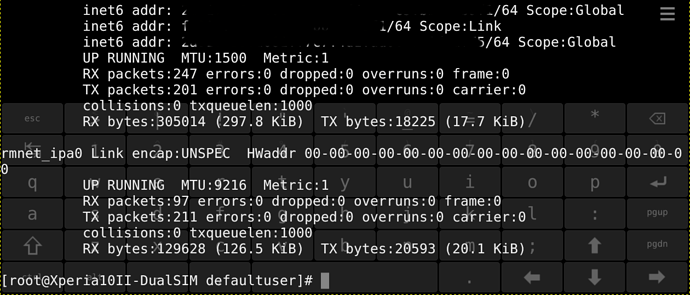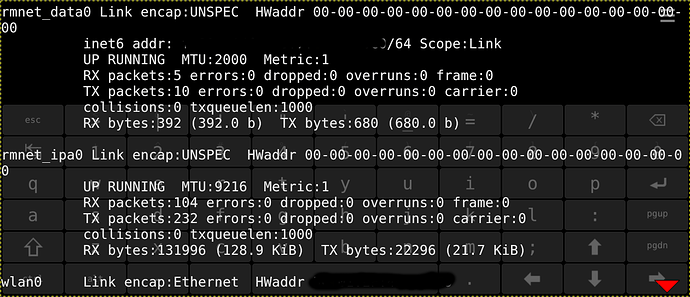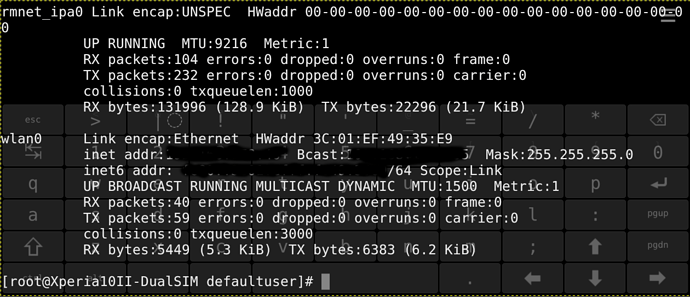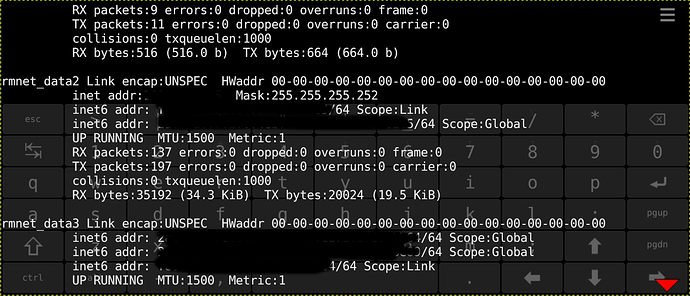Confirming IPv4 working on sim slot 2 (not on slot 1), hotspot works but no VOLTE  - and obviously no sd-card anymore.
- and obviously no sd-card anymore.
I did switch back to sim1 - cause on sim2 the LTE connection did not work all the time, very often the connection was marked “restricted connection” and i had no internet at all.
Back at slot sim1 volte and the connection is working fine again.
However, i try to disable sim slot1, in configuration and then the connection data with the sim card in slot2 failed … Very strange bug
and … MMS don’t work with the SIM card in slot2
I have to correct what i said in my post from 1. Aug. 2022 in this thread.
Like others already stated without ipv4 mobile connection no internet connection sharing is possible and some apps don’t work like the bicycle sharing app for hamburg stadtrad on Xperia 10 iv.
This problems did not occur on my Xperia 10 iii (4.4.0 not yet tested).
xperia 10 iv? surely you meant 10iii?
Hey, yes, sorry, i messed up the version numbers. I was talking about ii and iii.
Right now i have two sim cards, one t-mobile and one simOn mobile (both german 900 MHZ D net).
If i insert them in my Xperia 10 ii (2) i get an IPV4 address assigned over mobile network (see the attachments with “ii” in their names if you like). Software version on ii right now is 4.4.0.68 but i’m 97.5% sure that PV4 assignment worked on all previous versions as well.
On my Xperia 10 iii (3) i get no (!) IPV4 address assigned over mobile network (see the attachments with “iii” in their names if you like) (version 4.4.0.72 but didn’t work on 4.4.0.68 (and 4.4.0.64) neither).
On my Xperia XA2 i’m quite sure i got IPV4 addresses assigned.
So for me it’s evident that only the Xperia 10 iii (3) is missing an IPV4 address assignment.
P.S.: if i got it right at the passed IRC meeting there will be a new software version in January and it will include some rework on connection establishing / switching. Maybe this topic gets fixed by this update, too. But i’m not sure if i’ve understood it right.
Apparently SFOS 4.5 provides more problems with the hot-spot. Previously, I only had problems with the Xperia 10 iii and Congstar SIM, while Xperia 10 iii with Vodafone (Germany) SIM was giving me Internet access via a tethered connection.
Now I observe the same problems I previously only had with Congstar also with Vodafone SIM in the Xperia 10 iii.
I haven’t checked with the Xperia 10ii yet but will do so soon. Until now (i.e. until SFOS 4.4), I had now problems with the Xperia 10ii and any SIM
Data works as before for me with Iliad. I did not try with Vodafone Italy yet.
I still have the problem that IP4 and especially hotspot does not work
Updated to 4.5 and still i only get an IPv6 address with telekom germany.
I have this problem was well, on both my Xperia XA2 and Xperia 10 III. I’m starting to dislike SFOS because of it.
Hi, i installed 4.0.5.16 half an hour ago. Now i get an IPv4 address assigned over mobile network on my Xperia 10 iii !! Opening a WLAN acces point works now and the bike sharing app stadtrad hamburg seems to work, too. Actually i’m posting this form my Desktop using my Xperia as access point for internet connection.
Setup as described above with to german 900 MHZ D-network sim cards (SIMon mobile and T-Mobile).
Yeeehaaa!
Confirming fixed on Xperia 10 iii 4.5.0.16: now IPv4 now also SIM slot 1, works as hotspot OK. Thanks!
Cannot confirm with Xperia 10 iii, Telekom.de. No IPV4.
Same for me with German Telekom.
Those which now work, are still doing so after a reboot?
Has anyone tried Vodafone DE with 4.5.0.16 yet?
Anyway, I just tested Vodafone IT on 4.5.0.16 and it does not work yet.
SIMon mobile is a 100% affiliate to Vodafone germany. Triggered through @ziellos and @miau i disabled and later removed the SIMon mobile card form slot 1 of my phone.
Unfortunately if have also to confirm: no IPv4 address assignment for Deutsche Telekom / t-mobile / congstar!
Switching t-mobile sim card from slot 2 to slot 1 with SIMon card removed didn’t help either.
The phone was restarted after every configuration change.
I will perform additional tests.