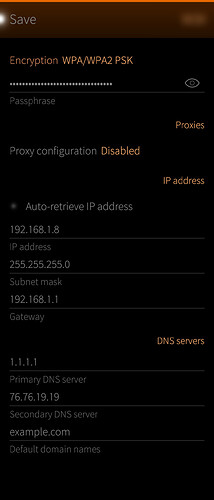REPRODUCIBILITY: 60%
OS VERSION: 4.5.0.16
HARDWARE: Xperia X
UI LANGUAGE: Polish
REGRESSION: no (?)
DESCRIPTION:
It’s not a 4.5 bug per se (I cannnot remember when it started), but it’s still present in SFOS 4.5. Network stack seem to have issues with handling WiFi with hidden ssid. Automatic connection is unreliable, sometimes it connects sometimes it won’t. Quite often manual reconnection shows there’s hidden network (it shows BSSID), but everytime asks for network name and key even if those were already provided and should be stored in network config. Sometimes it shows proper network name but it fails to connect.
Most reliable way to reconnect is to turn off/on wifi and tap anywhere outside network list window to close it, it usually connects to the network, but sometimes it flips between WiFI and cellular data.
All tests done on WPA2-PSK/AES network, two different routers.
PRECONDITIONS:
WiFi with hidden name available in the area
STEPS TO REPRODUCE:
- add new WiFi network, provide name and password
- make sure it is connected
- disconect form the network/disable WiFi
- enable WiFI
4a) let device connect tothe known network in area
4b) press and hold WiFi button on status screen to get connect context menu, select “Connect to the internet”, try to connect to your network from provided list of connections.
EXPECTED RESULT:
Phone will connect to the known network on its own
In case of manual connection it’ll show network name not BSSID and will connect using stored name/password
Once connected phone will use only WiFi connection
ACTUAL RESULT:
Phone often fails to automatically connect to the network once it’s in range/available
List of networks available in area shows only BSSID of your network, attempt to connects requires providing network name/password on each attempt even if those should be already stored.