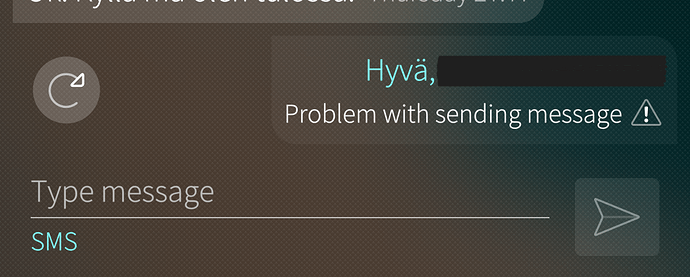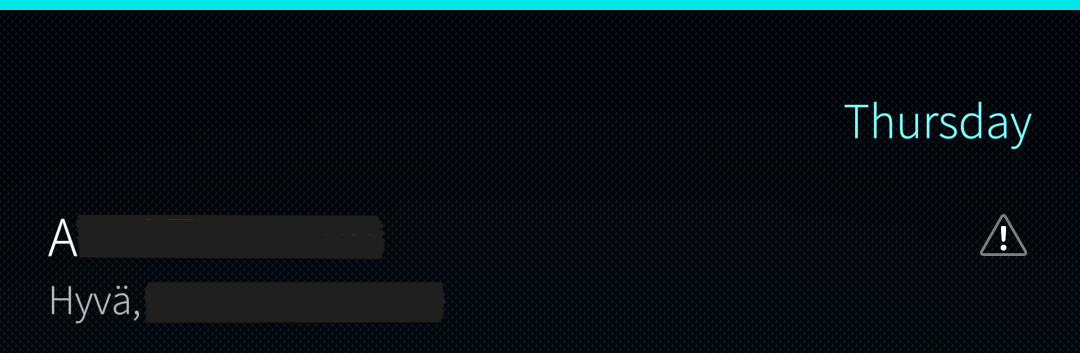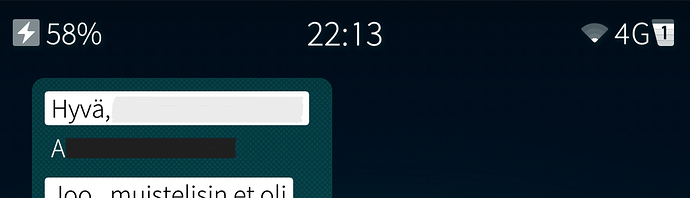Occasionally, we have failures when sending SMS in the Messages app. Of course, there can be a million reasons for this - however, let’s not get into that now. When sending fails, what happens inside the app, in the message view of the recipient, is this:
There’s a clear indication that something went wrong and also a send retry button. For me, hitting the button usually fixes any issues and the messages gets on it’s way. All good here.
If I no longer am in the message view for that recipient when the error appears (there usually is a few seconds of trying before the app notices sending not going ok), I can see the error icon also in the main screen of Messages app:
Again, all good here.
But what if I have already left the Messages application and gone browsing the web for example? Well, there is the app cover, and I can see my latest messages there, right?
There’s my message all right. But… there isn’t any indication of the sending error. In fact, it looks exactly like the message was sent normally. Ouch.
This wouldn’t probably be an issue for me if I used the Messages app with any regularity - I would notice one of the error indicators inside the app. But these days I do not, as most of my messaging happens elsewhere (lots of love to the brilliant developers of Whisperfish  ) and I can go on for a long time without ever going back to the Messages app.
) and I can go on for a long time without ever going back to the Messages app.
So, a suggestion for improving visibility of sending errors: could we maybe have the message text on the app cover prefixed by the warning triangle if Messages has detected a sending error?