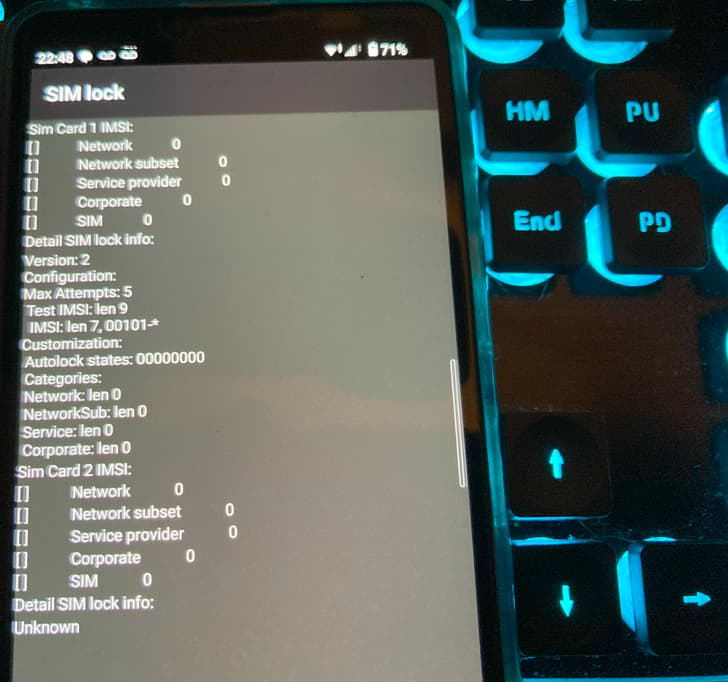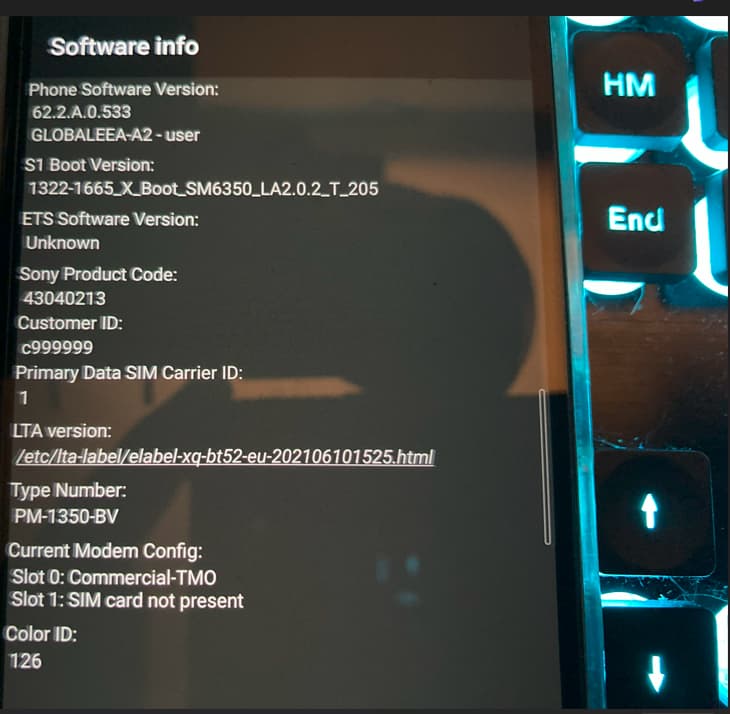I have that was the first thing I did even before making my first post. Not that I was going to try to install Sailfish…Just wanted to see what I could see and that is what I found.
I don't want to Turn this Working Sony 10-3 into a desk weight will pay you to Install it (Resolved)
It not about that Kan… Its about having updates to documentation as the software goes through it’s evolutions. This change, advances are made things get easier or better.
We have 100’s of post of advice that are dated. Who knows what they should follow. That so called random guy had been the most accurate random guy then anyone else has been.
Quality help and quality guidance is what this community should be about. Not dumb fights and silly comments that something has been asked before search the forum.
Most people so that first and they see thread after tread of this worked this did not work or this worked for me and so on, dated 1979…
In my case it seems I found a version of the phone that is locked down tight… who knew?
Hell I had perhaps the exact same problem last year! Phone got from an unreachable eBay seller after payment and identified as not unlockable from Sony…
Have been using stock Android 8 on XA2P for over a year. This time I’ll take the risk of using a transshipment service from the UK after C2 starts delivery.
Did you read the rest of my comment? Clearly not. So either read it, and then we’ll talk, or stop wasting people’s time with utter BS like “official vs unofficial”, in cases where it is clearly known that the information is old and outdated. As I wrote, the Jolla Weather guide is also “official”, and so what if it is completely outdated, misinforming and misleading. But it is “official”, so would you be recommending it to people, as opposed to “random nicks” spreading ”unofficial rumors” with working solutions? Ridiculous.
@808 You need an unbranded phone for unlocking it, original from Sony and open for all networks. A branded phone that was once bought from a network company and is/was locked to an operator cannot be unlocked for flashing. That’s it.
Is there a way to tell if this phone is branded… I have a friend here locally that is trying to get it work for me and she said she got FAILED (remote: ‘Command not allowed’) for the fastboot portion of the sony directions. She has the unlock code and all. She sent some screen captures.
Is there any indication that this branded… This is a global edition of the phone what ever that means
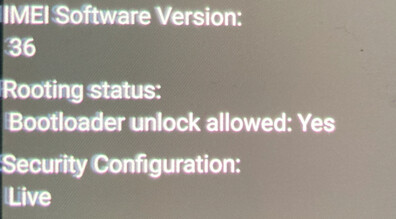
It says Bootloader Unlock Allowed: YES, so it has to work.
Not true at all. I’ve got zeros for network, corporate and everything else, on both my 10 III and 10 V, both of them with bootloaders unlocked by me without any problems. So this has absolutely nothing to do with the bootloader.
Once again:
-
Generate the code on the bottom of this page (select the correct phone model, then enter your IMEI): Unlock bootloader | Developer World
-
Enable Developer options in Android’s settings (to do it you must tap multiple times on Settings / About phone / Build version)
-
Then go to Settings / Developer options and enable following items: OEM Unlocking (or similarly phrased) and USB Debugging. BOTH must be enabled, especially the former.
-
Turn off the phone. Then press and hold the Volume Up button and while holding it connect the USB cable and keep pressing the Volume Up button until you see BLUE LED
-
In terminal or windows command prompt type:
fastboot devices
If you get an answer (device model code) then the connection between the phone and PC works OK and your phone is discovered (which means that everything is OK with USB drivers and fastboot executable on your computer). -
Now type
fastboot oem unlock 0xYOURCODE
YOURCODE is the code you generated on the Sony website. Note that the code must be preceded with 0x without any spaces inbetween.
ONCE AGAIN: there must be 0x before the code!
That’s all. It’ll simply unlock your bootloader and wipe your device.
After that, boot it to Android at least one time, then you are ready to flash SFOS.
@808 And if you are ready with unlocking and come to flashing, please don’t forget to use an USB2 socket on your computer or insert a USB hub with a USB2 socket!
I must have one of the X10 III’s that have disabled this option as the code *#*#7378423#*#*, for me doesn’t work in the dialler.