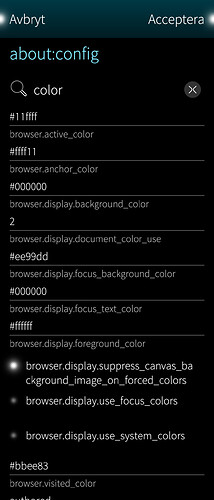Is there a way to override the page background and font colors in the sfos native browser?
To use custom css for all pages?
And if there is a way, can I use ambience colors and background, Theme.secondaryHighlightColor for instance?
You can write userstyles.
Create a directory ‘chrome’ in the profile directory:
/home/nemo/.mozilla/mozembed/chrome
Userstyles should go in a file called userContent.css (case-sensitive!).
You can include css that applies to all sites, e.g.
* color : black !important ;
or applicable to specific sites e.g.
@-moz-document url(http://example.org/){
body background-color : white !important ;
}
I don’t know about about ‘ambience colors…’ but essentially you can override the document’s own styles - though it can be tricky on dynamically-generated sites, like twitter.
There are a few variations of the @moz-document ‘site-specific stylesheet rule’. Quoting from dbaron’s mailing list post from 2004 (I still have it):
@-moz-document url(http://www.w3.org/),
url-prefix(http://www.w3.org/Style/),
domain(mozilla.org)
{
/* CSS rules here apply to:
+ The page "http://www.w3.org/".
+ Any page whose URL begins with "http://www.w3.org/Style/"
+ Any page whose URL's host is "mozilla.org" or ends with
".mozilla.org"
*/
}There is also @-moz-document regexp() though I’ve never needed it. (You know the old joke about regular expressions):
userContent.css still works in Firefox to this day BTW - though it’s behind a pref from Fx69. And it’s easier to use an addon like Stylus, which works on Android (and Alien).
On Koli (4.0.1.48), it seems that custom CSS styles are not applied on Sailfish Browser.
I have custom styles in ~/.local/org.sailfishos/browser/.mozilla/chrome/userContent.css file, but they have no effect to webpages.
My userstyles are still working on my Jolla C. That directory is correct:
'---
| Sailfish OS 4.0.1.48 (Koli)
'---
[nemo@Sailfish ~]$ cd /home/nemo/.local/share/org.sailfishos/browser/.mozilla/chrome
[nemo@Sailfish chrome]$ ls -al
-rw-r--r-- 1 nemo nemo 2126 Jul 10 2020 userContent.css
Yes, if chrome folder or userContent.css file is a symlink, styles are not applied. When being normal files, styles are applied. With earlier Sailfish Browser versions on SFOS 3.x, symlinks worked as well.
Very likely this is because of sailjail. The browser is simply not allowed to access the path the link is targeting. You could try out a hard link if a link is really needed.
Yes, you are right. Thanks.
I’m trying to implement my own userContent.css file, but not having much luck in SFOS 4.6 with ESR91.
I believe the appropriate file location is now ~/.local/share/org.sailfishos/browser/.mozilla/chrome/userContent.css, however the rules I’ve written in that file are not reflected on websites I’m visiting. Have I missed a step?
Edit: solved it, my location was correct, but I’d forgot to enable toolkit.legacyUserProfileCustomizations.stylesheets in about:config. Rookie mistake!