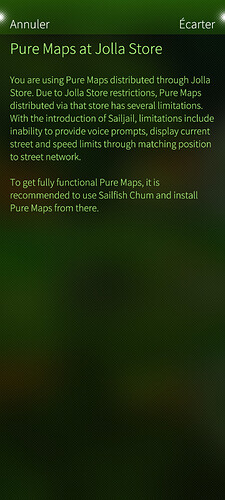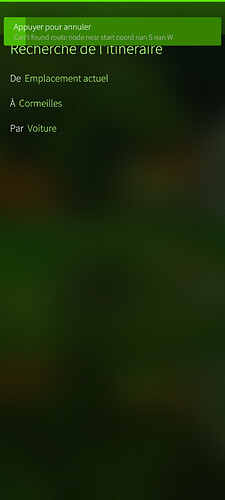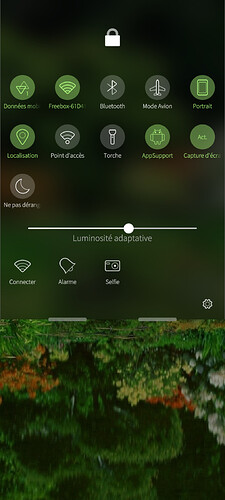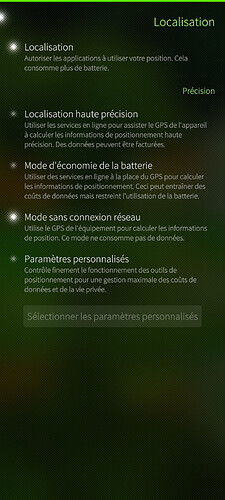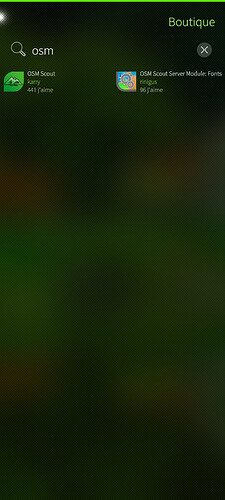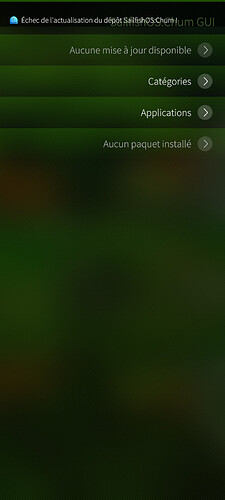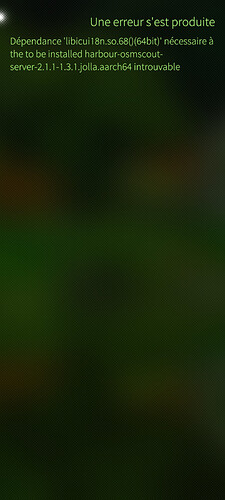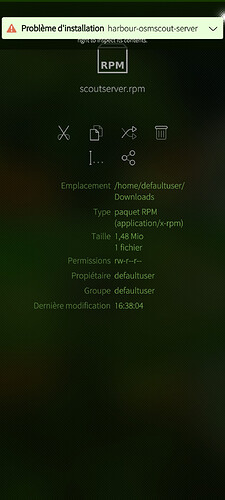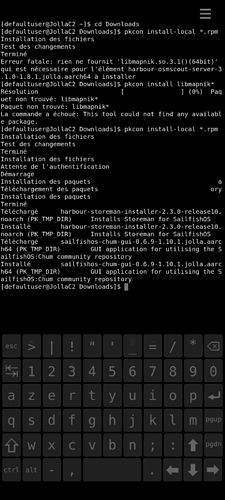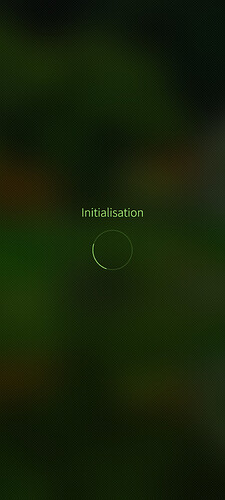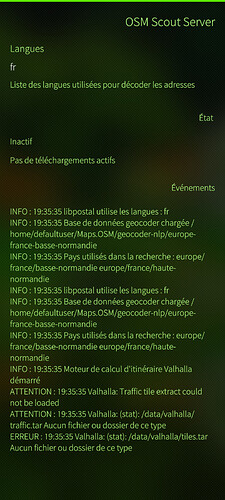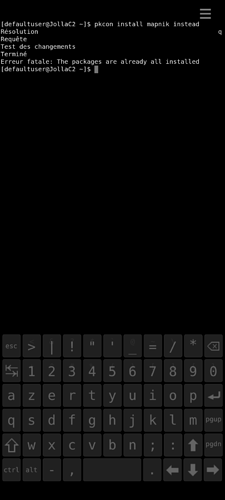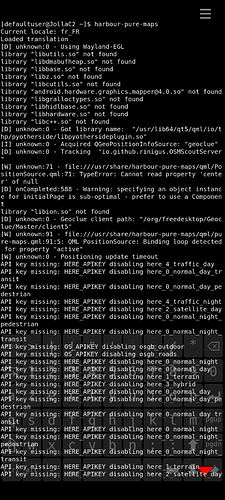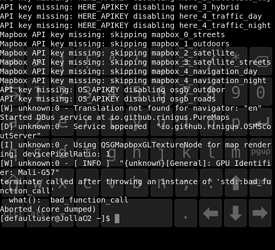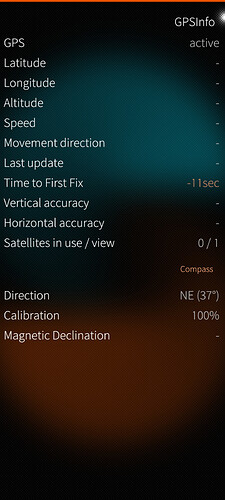I have had it running for 5 minutes now, for a moment it found 2 satellites in view, dropped down to 1, at no point has any of them been in use. At no point has it gotten my lat/lng. Seems pretty busted to me.
Tried:
- With and without wifi enabled
- With and without high-accuracy positioning (using either high-accuracy or device-only mode)
- With and without battery saving mode
- Custom settings: Tried with the offline & online position locks, tried with only GPS positioning
What settings do you have enabled under Location?