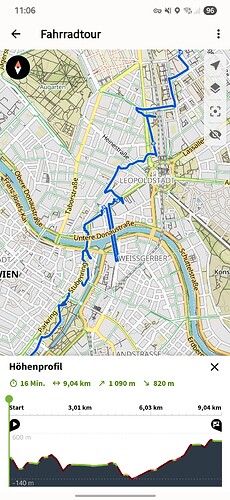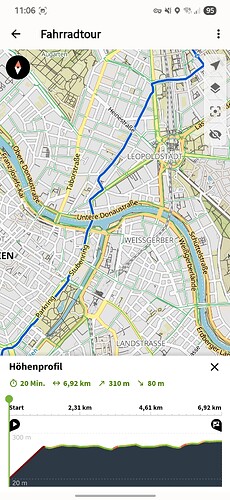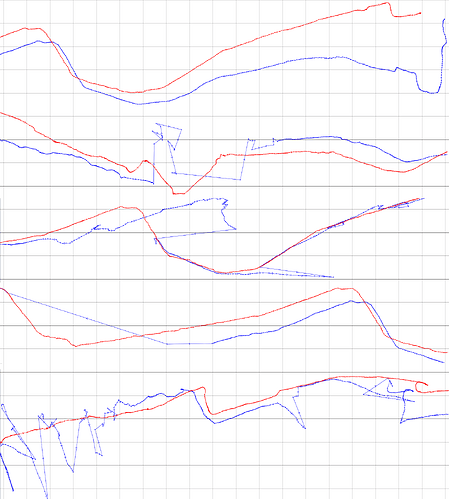I start gpsinfo in parallel to nav apps
Usually it takes less then 60 secs to get my position
I disagree. User can turn off GPS if he wants to be untracked and in this case GPS has to stay off in all cases. But if user says GPS on in settings, it has to work, please. Exactly as @MRQ also wrote.
On my both Xperia 10’s they are in /vendor/etc/gps.conf.
One is on 4.5.0.24 and the other is on 5.0.0.62 .
May be different on C2, please report (just for curiosity).
,—
| Sailfish OS 5.0.0.62 (Tampella)
'—
[defaultuser@JollaC2 ~]$ cat /vendor/etc/gps.conf
cat: can’t open ‘/vendor/etc/gps.conf’: No such file or directory
[defaultuser@JollaC2 ~]$ cat /system/etc/gps.conf
cat: can’t open ‘/system/etc/gps.conf’: No such file or directory
Even as root.
Info is from old Sony and works. It seems that C2 strikingly differs in many details and/or is more hardened against the user.
I got my C2 today and I just don’t get a GPS signal. The GPSInfo app finds 2 saellites and uses 0/2. I am wondering if some issues have been officially confirmed since March?
You need to wait that almanac is transfered. Do you have mobile data or Wifi enabled?
I am on Wifi, Mobile data is disabled however. Where do I see the status of almanac transfer?
No idea. I guess you need to wait a bit.
Two satelites is a bit low. Are you outside with open sky?
You were right, I just kept it 30mins next to a window and when I came back, GPS found multiple satellites and it works within android and native apps now.
Is it working in pure maps? This is the only map, where I can’t use gps on C2.
Indoor does not work well or at all.
Outdoor, i use gpsinfo in parallel to get a quicker fix.
When i start gps, situations app starts gpsinfo and puremaps
Turns out it takes forever again after rebooting the phone or restarting GPS apps. The cellular or WiFi positioning seems to be broken, and finding satellites takes a long time too. Once connected to a satellite, it lost the connection multiple times and jumped around on the map. So, it is very unreliable.
This is how the GPS worked on the Jolla C2:
And here the same route using S24U:
I put this in my feedback post. Feedback on Jolla C2 - #939 by lightstar
Anecdotally, I have come to two conclusions regarding gps in SFOS.
First, having a source of correct time seems crucial, so mobile network needs to be enabled. There may be other shenanigans going on between modem and gps. (WiFi seems worse, but I lack data to support my impression.) It’s often ok to turn off mobile network once GPSInfo reports a solid fix.
Second, the defunct MLS seems to make things worse. Again, my testing is lacking, but I noticed a pattern where I don’t get a gps fix once GPSInfo reports a position with a multi-kilometer accuracy and no satellites available. This hasn’t happened since I removed the MLS packages and changed settings for Location
I have now tried to track a two-hour walk, and results are similar to what you got. When it works I’d say it’s pretty spot on. GPS Info also reports both seeing and using many satellites, a lot more than my XA2 does under the same conditions.
However, it seems position is repeatedly lost for a while (fully or partially), then recovered. The strange thing is that position in OSM Scout is off by 400 meters, while GPS Info shows updates every second and a horizontal accuracy of fifteen meters oe less from anything between five and twelve satellites.
Any updates on this? I have an old device running SFOS, and wanted to update to a C2.
One of my major usecases is offline navigation abroad, and this seems like a showstopper.
I couldn’t find anything in recent SFOS v5 release notes.
IIRC not broken but not yet implemented. Some info can be found on the forum.
On my C2 finding takes a few seconds in the open. Using them OTOH takes a minute or two.
Don’t remember ever experiencing that.
In my case that “around” is a few tens of a meter. Which of course on the map can lead to not fun moments.
You can find some info in community news and community meetings.
I remember writing that the C2 seemed spot on when location worked, but…
So I decided to compare how the C2 and the XA2 perform, and my results echo what @lightstar reported above. I think it’s fair to say there’s a problem with location on the C2.
The following image shows XA2 in red and C2 in blue on a 100x100 m grid:
Tracks were recorded with OSMScout while GPS Info was running. Both phones were given enough time outdoors to have a stable GPS fix from several satellites before tracking started. The C2 generally reported more satellites seen and used. Environment was pretty GPS friendly - no narrow alleys, thick foliage, or such.
I rotated and put several interesting track segments into the same image, I hope it’s not too messy.
- The XA2 (red) is never more than 20 m away from actual location and generally within a few meters. This track can be taken to show the actual route.
- The C2 (blue) often sort of follows the shape of the actual route, but notice how it is still often 100-300 m off (top two segments and fourth segment from above).
- The C2 often jumps in a zig-zag pattern along the actual route, and the location is quite noisy.
- Other times the C2 hallucinates a route - the track looks smooth, but has no connection to reality (e.g. top right). Since it’s not AGPS, maybe it’s AIGPS?
I would like to comment, but I will be flagged again and perhaps, we will shut down the topic for a day or two.
So I say thank you for your effort … and I am thinking a lot of very “nice” things about the people behind these “improvements” - doesn’t matter if in Finland or in Japan or elsewhere.
PS: I must also admit that I am using the old version of Here maps on X10 II from time to time which seems to be working more or less fine, compared to a modern built in navigation in a car … it is better you know the way, because otherwise who knows what may happen. Neither is reliable. Recently even google maps is causing issues.
This is interesting. GPS on the C2 is implemented by a separate coprocessor, which seems to have a lot of custom code from Unisoc to “improve” the location (see strings /dev/disk/by-partlabel/pm_sys_a | less). I have been observing some very similar GPS behavior when trying to use the data from the coprocessor directly without Android HAL blobs. Your post suggests that the blobs don’t make it better, so the firmware is probably buggy.