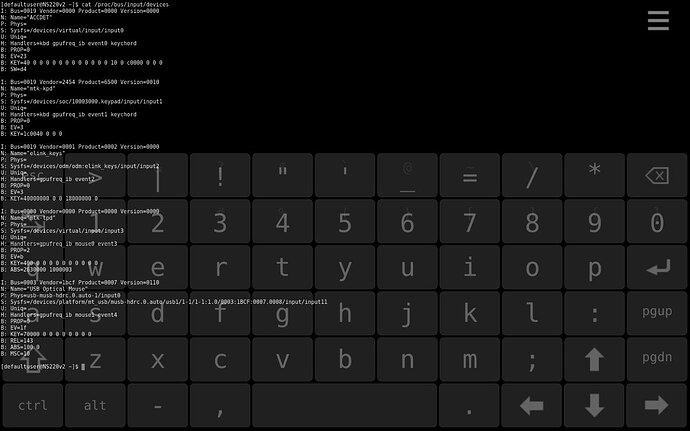Hi all !
OS Aurora 4.0
Device - Tablet - Aquarius NS220 v2.1
Build 4.0.2.209 (Balakovo)
Device adaptation 0.0.4.91
In ported programs, the touchpad (screen sensor) works very poorly!
In view of this, you really need to connect a wired mouse (Bluetooth is prohibited by policy) !
When you connect a USB mouse to the Type-C port via an adapter, the device appears in the system, but there is no cursor and moving the mouse and pressing buttons does not cause any (even invisible) actions.
Developers and simply knowledgeable people - how to make the mouse work in the system? The Internet is empty.
In the screenshots, the wired mouse is “mouse1” .
Thanks !



4.6 introduces visible cursor, but not sure if auroraOS does, or if you can flash proper sfos instead
I would like to somehow enable it at a “low level”, because the repositories for installing additional utilities are not available - the Internet is locked.
The visual cursor can be turned on like this on Wayland (which is used in Aurora)
But so far there are no signs of a mouse at all.
When there is simply no visual cursor, its movement (and reaction to buttons) is noticeable in the system. And now there is nothing.
AuroraOS and sfos are not the same, then again 4.0 aurora is closer than 5.x when they dropped silica components like pulldown menu etc, you should be able to build a sfos for your device with hadk if android sources are available, no clue, but you’re most likely to get some relevant answers in russian aurora forums
2 Likes
Ok, I already wrote there earlier…
Thanks !
I don’t know anything about Aurora, but here’s some things you can try:
dconf:
dconf write /desktop/sailfish/compositor/display_cursor true
environment:
/var/lib/environment/compositor/droid-hal-device.conf
QT_QPA_EGLFS_HIDECURSOR=1
QT_QPA_FB_HIDECURSOR=1
If these are there somewhere, unset/comment them, or set them to 0
You can also try playing with the Lipstick options, like:
LIPSTICK_OPTIONS=-plugin evdevmouse:/dev/path/to/input
5 Likes
Thank you,
I’ll think about it!

1 Like