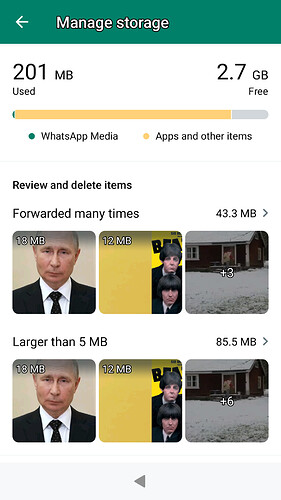Hello
when media is shared in whatsapp(sending or receiving)it is stored somewhere;
i can see these file(videos,Pictures)when choosing to attach a file in a conversation,even though they are no longer in my Gallery app.
WhatsApp media is located at /home/defaultuser/android_storage/Android/media/com.whatsapp/WhatsApp/Media/ and so on, different directories for images, videos etc.
My File Browser can’t access those directories; i suppose i need this one:
https://openrepos.net/content/ichthyosaurus/file-browser
are there other native solutions besides doing it in the terminal?
Edit:
i couldn’t access those directories with the Terminal
Out of curiosity, what device are you using?
I see no reason why this can’t be done in Terminal. I am able to CD into android_storage via terminal.
To view the Media folder in Whatsapp; you can;
cd /home/defaultuser/android_storage/Android/media/com.whatsapp/WhatsApp/Media/
then, to list contents of that directory;
ls
However, it is certainly easier to use File Browser as the Android folder falls under the user directory, so no permissions should be needed to copy/cut/paste stuff.
Install File Browser manually from here:
https://openrepos.net/content/ichthyosaurus/file-browser
File is: harbour-file-browser-2.5.1-1.xxxx.rpm
There are 3 versions available, where the xxxx is the system architecture. Choose the right one for your device.
The version available from Jolla Store doesn’t grant access to all files because of Sailjail restrictions.
i managed to delete some media this way,Thanks.
I’ll still check again with the terminal like @Edz suggested to see if there are left overs.
i’m using the XA2