Hi,
I want to use my phone to stream files over Jupii to a other device without a sim card. To do this I usually connect to the other device over a hot spot. My Problem is, that I don’t use a sim card in my sfos phone right now and can’t activate a hot spot in sfos without sim card. Is there a way to create a hot spot without sim? I don’t need mobile data to stream the files. They are already on my sd card.
Thanks for your help 
2 Likes
You could install connman-tools and then run ‘devel-su connmanctl’ and ‘tether wifi on’, seems to work here even without sim
3 Likes
Thank you! Directly after the installation it seemed to work and the hotspot button was highlighted, but I still wasn’t able to stream. I rebooted after that and now I get ‘Error enabling wifi tethering: Permission denied’ also as root.
Will just use a second sim, if there is no easy way to enable this.
Permission denied from connmanctl shows when wifi is off too from what I noticed (not even sure if root is needed), let me try rebooting with sim out (btw the shortcut button is still greyed out, but it should be able to force internet-less hotspot from connmanctl)
Edit: devel-su is needed, and it worked with fresh boot with sim removed
Maybe dhcp isn’t working without sim? Tablet connected to the Xperia 10 III hotspot just fine, so maybe you need to hardcode the IP 172.2x…2 in jupii? Or maybe kde/sailfish connect will work, never used jupii
Edit2: another option would be to modify this file I think:
available: simToggleAvailable
&& AccessPolicy.internetSharingEnabled
&& !wifiTethering.offlineMode
&& wifiTethering.roamingAllowed
&& wifiTethering.identifier.length > 0
the first two can probably go to make it always available no matter sim status??? Not sure
Edit3: nope, no sim card inserted message is triggered, some check further down the line is hit still, so maybe there is no quick way to make the shortcut working, the connmanctl way should work still
Edit4: yeah the toggle seems like a dead end, commenting out all checks so no msg appears still results in nothing, but connmanctl does seem to work, pinging from tablet connected to simless xiii’s ‘hotspot’:
3 Likes


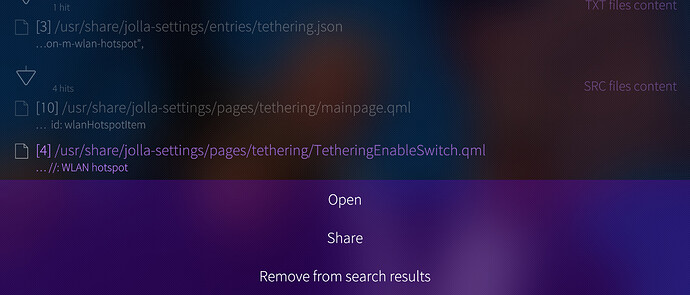
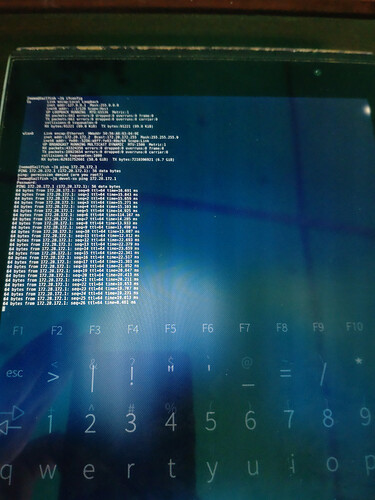
 Connman-tools is the solution. When I tried earlier I got the ‘permission denied’ message, because Wifi was disabled. I had to enable wifi over the button, after that I used connman-tools and now it said ‘in progress’ and worked just fine. the other device can connect to the hotspot and I can stream movies over Jupii now. Great
Connman-tools is the solution. When I tried earlier I got the ‘permission denied’ message, because Wifi was disabled. I had to enable wifi over the button, after that I used connman-tools and now it said ‘in progress’ and worked just fine. the other device can connect to the hotspot and I can stream movies over Jupii now. Great 
