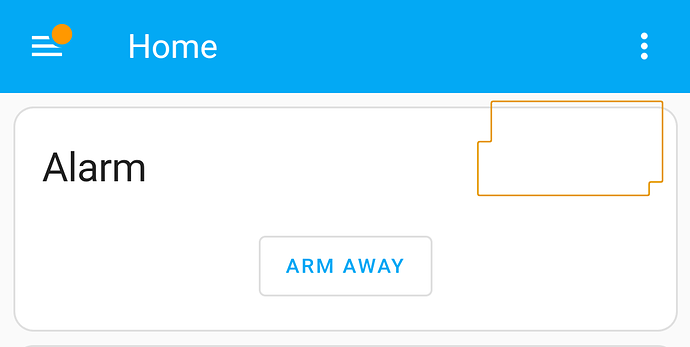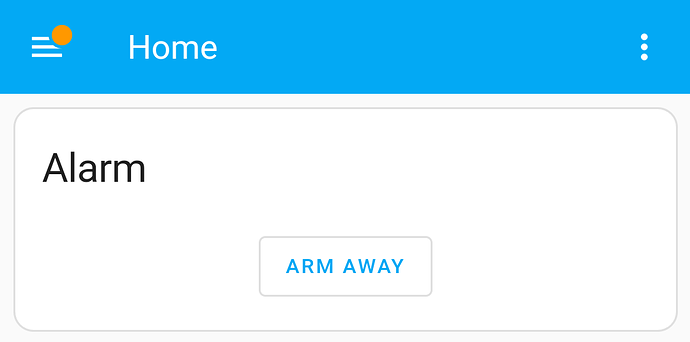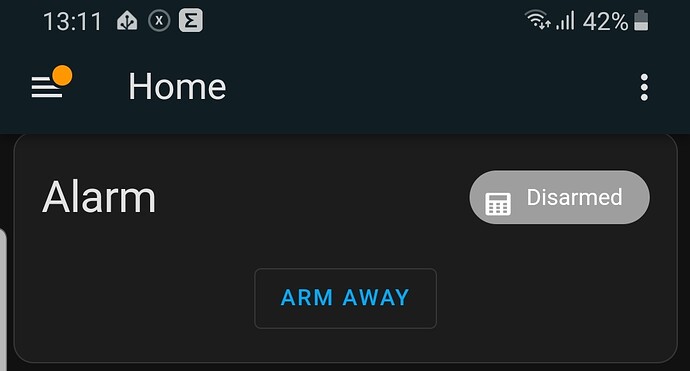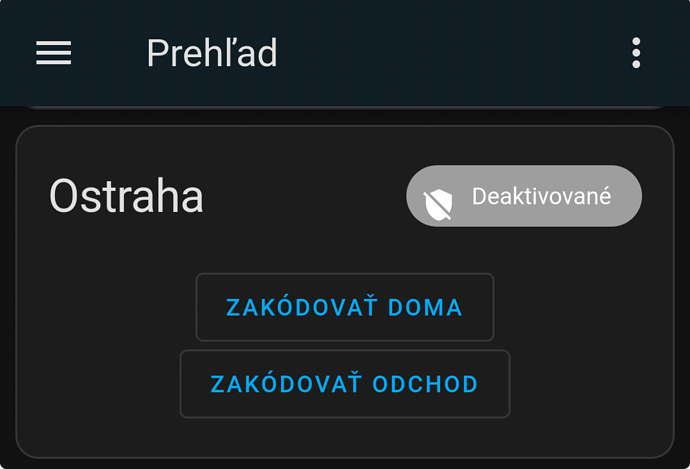REPRODUCIBILITY: All the time
OS VERSION: 4.6
HARDWARE: Xperia 10iii and XA2 using Android support
UI LANGUAGE: English
REGRESSION: Yes
DESCRIPTION:
The button/icon area within the Alarm card/area of the Overview screen that displays the state of the Paradox Alarm is not displayed.
This button used to be displayed in earlier versions of the OS.
If I press on the area where this button should be displayed an outline box is displayed.
PRECONDITIONS:
None
STEPS TO REPRODUCE:
<Launch Android version of Home Assistant Companion app
1)
2)
3)
EXPECTED RESULT:
Button should be displayed.
ACTUAL RESULT:
No button dispalyed
MODIFICATIONS:
Custom text on lock screen
Mico G Installed on 10iii but not on XA2
ADDITIONAL INFORMATION:
Screen shots from the Home Assistant app showing what I mean
Shows the outline box
Shows what I see when I open Home Assistant
What I expect to see and used to see. This is taken off an Android phone in dark mode hence the dark background but shows the Disarmed button. This is where the Armed button is displayed when the alarm is armed.