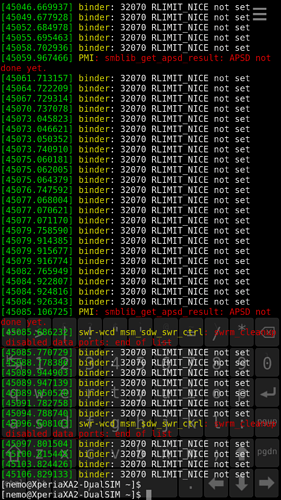Hi all, can’t really fill out the bug template with this, so thought I’d mention it here first.
In the latest version on an XA2 Ultra, I find that the browser, email client, the clock app (once or twice) and possibly the text message client (that has a long standing crash issues already but it might be more frequent) tend to crash a lot more frequently than before. It’s not that frequent - maybe a few times a week - but they very rarely crashed before. I don’t recall it happening to any other apps, but I don’t use that many that often (except Piepmatz), so that may just be my usage pattern.
There’s no real pattern, it’s mainly while opening a page or email, or scrolling in either of them, but I think I’ve seen the odd one on other events. The app crashes to the home screen, with the greyed out cover image, and reopens on reactivation and the event that caused the crash can be carried out, with no problem.
I do leave the browser, clock and email clients open a long time, so it may be to do with that. It’s definitely with this version though.
There’s no reliable way to reproduce it, so is there any non-resource intensive way to capture the crash events, by having something running in the background? Or some other debug method I can use?
Thanks.