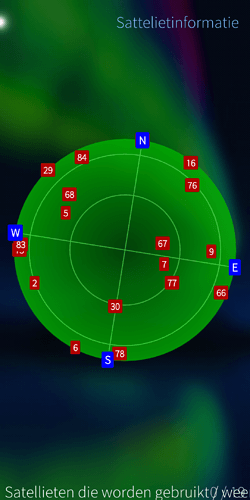With 3.4.0.22 the GPS seems worse than ever before. I am living 700 metres from Copenhagen Airport which should be as heavily a GPS sensitive area as is possible and I can’t get a fix, standing on my balcony on the third floor! I have tried with different settings, but no difference. SIGH, this is really disappointing!
After the update to 3.4.0.22, GPSInfo reported no satellites. The phone booted up after the update with the GPS turned off, then I turned it on. After a while (about half an hour), I turned off the GPS via the GPSInfo menu. That did not work, the SailfishOS GPS setting stayed on. I turned that off and on again, then turned on again the setting in GPSInfo (which was appearing to have no effect whatsoever). At this point, I got 22 satellites (a low number anyway, but more than zero), and got a fix in some minutes. All of this strongly points to something wrong, possibly in the AOSP middleware.
Hello, can you specify the device you are using?
Hi, what device are you using?
I too face the same issue in my Xperia XA2.
Compass calibration: 100
GPSInfo is showing 0/0 satellites.
XA2 Plus, I think this whole thread is about XA2.
@jiit, Sorry for not specifying that: It is an XA2 H4113. I am flabbergasted that this hasn’t been fixed.
I learn a lot of things about how GPS works after your explanation regarding the “almanac”.
Thanks a lot! 
I tried my XA2plus yesterday, after the update, but nothing, no GPS.
I can confirm, that GPS seems to have stopped working after updating to 3.4.0 on my XA2
Turn it off from SailfishOS (not from GPSInfo) and then on again.
No, in my case it is a Jolla phone (J1).
No improvement; Still sees 24 satellites but no position with 3.4.0.24
Is there any chance for a fix on 3.4? And if not, for GPS usability hot-fix out of regular update scheme? For me (XA2 as daily driver) such issue is a showstopper.
Totally can’t rely on GPS - sometimes have to wait 2-3 hours(!) to get a fix, sometimes few minutes.
For me (XA2+) it works as before:
Go to Settings-Location and set ‘Device-only mode’.
Place your phone outside (with direct view to the sky) and wait for some time (dependent on time and location of last GPS fix) and it should get a fix.
I had similar problems on SFOS 3.3.0.16, and it was helpful
- to switch to Device only mode as jollajo said above, and
- to switch off the WLAN, Mobile access point and the internet connection.
SIM card may be online in standby mode. GPS reception seems to be better if as less devices or units of the phone as possible are transmitting. Transmitting signals seem to interfere the GPS receiver, that was my experience. But other people said, this did not help… Maybe you try it and give feedback here…
Which devices are transmitting and what? How many do you have with you while walking outside? Or are you testing location services inside a building?
If you use gpsinfo, it seems that you can’t rely on the number of satellites being shown. Gpsinfo just remembers the last number when the gps was working and doesn’t update it.
No, not correct. If the location service is active in your device GPSinfo will readily update the satellite status.
- which phone is this?
- does it have an active SIM card in it?
- are the time and date correct on the phone
- have you turned Settings > Location service on, and preferrably activated High accuracy positioning?
- have you checked in the pulley of GPSinfo that the service is activated?
- is there clear visibility to the sky from where you are?
To give you an idea, I took my XA2/3.4.0.24 which I have not used for several days. I installed GPSinfo and check that it has active status. Turned on Settings > Location service and High accuracy positioning (although I do not seem to have any SIM card in the phone). Put the phone next to my window pointing south-east (in the countryside, no houses blocking the view). First report from GPSinfo was 0/2 satellites, half a minute later 0/3. After a minute or so 0/21, after 90 secs 0/30, after 2-3 mins 5/31 and it had the satellite fix.