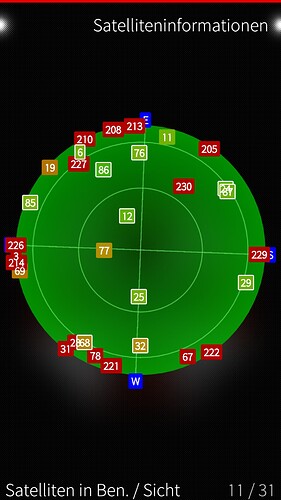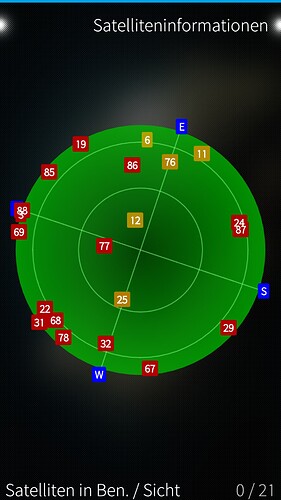not sure what the issue same phone same hardware ( XA2 )
android os ( sony) worked great GPS locking awsome in house any where outside etc.
2022-21
switched to SFOS , GPS only locks outside home + when start driving car 4-5 minutes after i start driving car ( google maps ) - and waze ,
, i switched to android waiting and hoping that it will fix in future
now its march 2023 ,
came back again to SFOS same issues ,
Navigation is intergral part of my travel cannot work without , GPS now a days is a critical most thing
SFOS team Please look into this and kindly fix this on priority ,