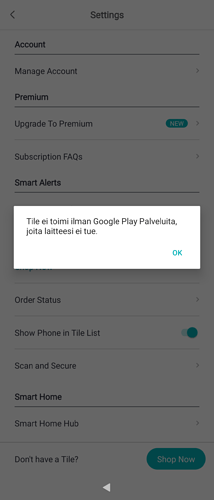`#!/bin/sh
Install Open GApps to the Alien Dalvik squashfs system.img.
set -e
WORKDIR=/home/.aliendalvik_systemimg_patch
TMPWORKDIR="$WORKDIR/tmp"
SQUASHFS_ROOT="$TMPWORKDIR/squashfs-root"
MOUNT_ROOT="$TMPWORKDIR/systemimg_mount"
SYSTEM_IMG=/opt/alien/system.img
ORIG_IMG_FILE=orig_img_path.txt
FEDORA22_REPO=https://archives.fedoraproject.org/pub/archive/fedora/linux/releases/30/Everything/aarch64/os/Packages
OPENGAPPS_ARCH=arm64
OPENGAPPS_API=10.0
OPENGAPPS_VARIANT=pico
GOOGLE_APPS_REMOVE=‘carriersetup extservicesgoogle extsharedgoogle googlebackuptransport googlecontactssync googlefeedback googlepartnersetup’
log() {
printf ‘%s\n’ “$1” > /dev/stderr
}
install_fedora22_rpm() {
pkgname="$1"
pkgversion="$2"
if ! rpm -q “$pkgname” > /dev/null; then
pkgfile="$pkgname-$pkgversion.fc30.aarch64.rpm"
firstletter="$(printf ‘%s’ “$pkgfile” | cut -c 1)"
mkdir “$TMPWORKDIR/rpms”
curl “$FEDORA22_REPO/$firstletter/$pkgfile” > “$TMPWORKDIR/rpms/$pkgfile”
pkcon -y install-local “$TMPWORKDIR/rpms/$pkgfile”
rm “$TMPWORKDIR/rpms/$pkgfile”
rmdir “$TMPWORKDIR/rpms”
fi
}
install_deps() {
if ! rpm -q squashfs-tools > /dev/null; then
pkcon -y install squashfs-tools
fi
install_fedora22_rpm lzip 1.20-4
}
extract_image() {
mkdir “$MOUNT_ROOT”
mount -o loop,ro “$SYSTEM_IMG” “$MOUNT_ROOT”
if [ -f "$MOUNT_ROOT/$ORIG_IMG_FILE" ]; then
orig_image="$(cat "$MOUNT_ROOT/$ORIG_IMG_FILE")"
log "$SYSTEM_IMG already patched, using original from $orig_image"
else
orig_image="$WORKDIR/system.img.orig.$(date +%Y%m%dT%H%M%S)"
cp "$SYSTEM_IMG" "$orig_image"
log "Copying original image $SYSTEM_IMG to $orig_image"
fi
umount "$MOUNT_ROOT"
if [ ! -f "$orig_image" ]; then
log "$orig_image not found"
return 1
fi
mount -o loop,ro "$orig_image" "$MOUNT_ROOT"
if [ -f "$MOUNT_ROOT/$ORIG_IMG_FILE" ]; then
umount "$MOUNT_ROOT"
rmdir "$MOUNT_ROOT"
log "$orig_image already patched, please restore original image to $SYSTEM_IMG"
return 1
fi
mkdir "$SQUASHFS_ROOT"
# rsync needs to be run twice to copy all xattrs. Probably a bug in rsync.
rsync -aSHAX "$MOUNT_ROOT/" "$SQUASHFS_ROOT/"
rsync -aSHAX "$MOUNT_ROOT/" "$SQUASHFS_ROOT/"
umount "$MOUNT_ROOT"
rmdir "$MOUNT_ROOT"
printf '%s' "$orig_image" > "$SQUASHFS_ROOT/$ORIG_IMG_FILE"
}
build_image() {
cp “$SYSTEM_IMG” “$TMPWORKDIR/system.img.backup”
mksquashfs “$SQUASHFS_ROOT” “$SYSTEM_IMG” -noappend -no-exports -no-duplicates -no-fragments
rm “$TMPWORKDIR/system.img.backup”
rm -r “$SQUASHFS_ROOT”
}
_find_opengapps() {
downloads=/home/defaultuser/Downloads/
name_pattern=“open_gapps-$OPENGAPPS_ARCH-$OPENGAPPS_API-$OPENGAPPS_VARIANT-*.zip”
if [ “$1” != quiet ]; then
log “Searching for Open GApps zip at $downloads/$name_pattern”
fi
find “$downloads” -maxdepth 1 -name “$name_pattern” | sort | tail -n 1
}
get_opengapps_zip() {
opengapps_zip="$(_find_opengapps)"
if [ -z “$opengapps_zip” ]; then
# Show the Open GApps download page to the user instead of automating
# the download of the latest version.
# The no-mirror policy
log “Opening Open GApps download page”
runuser -l defaultuser – /usr/bin/xdg-open “The Open GApps Project”
log “Waiting for download to start”
while [ -z “$opengapps_zip” ]; do
sleep 1
opengapps_zip="$(_find_opengapps quiet)"
done
log “Detected new download at $opengapps_zip”
log “Waiting for download to finish”
while [ -f “$opengapps_zip” ] && [ -f “$opengapps_zip.part” ]; do
sleep 1
done
sleep 1
if [ ! -f “$opengapps_zip” ]; then
log “Download failed”
return 1
fi
else
log “Found Open GApps zip $opengapps_zip”
fi
printf ‘%s’ “$opengapps_zip”
}
install_opengapps() {
unzip “$(get_opengapps_zip)” -d “$TMPWORKDIR/opengapps/”
for p in $GOOGLE_APPS_REMOVE; do
rm "$TMPWORKDIR/opengapps/Core/$p-all.tar.lz"
done
if [ -f "$TMPWORKDIR/opengapps/Core/extservicesgoogle-all.tar.lz" ]; then
rm -r "$SQUASHFS_ROOT/system/priv-app/ExtServices"
fi
if [ -f "$TMPWORKDIR/opengapps/Core/extsharedgoogle-all.tar.lz" ]; then
rm -r "$SQUASHFS_ROOT/system/app/ExtShared"
fi
mkdir "$TMPWORKDIR/opengapps_2"
for f in "$TMPWORKDIR"/opengapps/Core/*.tar.lz; do
lzip -c -d "$f" | tar -x -C "$TMPWORKDIR/opengapps_2"
done
rm -r "$TMPWORKDIR/opengapps/"
cp -r "$TMPWORKDIR"/opengapps_2/*/*/* "$SQUASHFS_ROOT/system/"
rm -r "$TMPWORKDIR/opengapps_2/"
}
set_traps() {
# shellcheck disable=SC2064
trap “$*” EXIT HUP INT QUIT PIPE TERM
}
cleanup() {
if [ ! -f “$SYSTEM_IMG” ] && [ -f “$TMPWORKDIR/system.img.backup” ]; then
mv “$TMPWORKDIR/system.img.backup” “$SYSTEM_IMG” || :
fi
umount “$MOUNT_ROOT” || :
rm -r “$TMPWORKDIR” || :
set_traps -
exit 1
}
set_traps cleanup
systemctl stop aliendalvik
mkdir -p “$WORKDIR”
mkdir -p “$TMPWORKDIR”
install_deps
extract_image
install_opengapps
build_image
rmdir “$TMPWORKDIR”
set_traps -
exit 0`