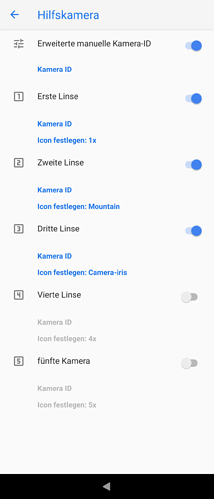The whole time I was wondering if it is possible to use the GCam because I think that you have a little better pictures
And it works I haven’t discovered a bug yet
~ install this first GitHub - lukaspieper/Gcam-Services-Provider: App faking only the absolute necessary Apis to use Gcam without Play Services (This is needed because we don’t want gapps =P)
~ Install this GCam Nikita: NGCam_7.4.104-v2.0
All 3 cameras work great
so that you can also view the pictures you should select third-party app gallery in the settings because we don’t want goggle photos
I wish everyone happy taking photos
7 Likes
I tried it on XA2 Plus running SFOS 4.1, doesn’t work… 
It’s a shame but good to know
@hamiltonr yes, unfortunately, XA2 cannot handle 64bit android apps yet, and gcams above version 3.2 are only 64bit.
1 Like
You saved the day!
Tried it and it works great. Photo quality, specifically HDR, is nice and better then open camera.
You linked a tmp file, here’s the full link I tried: Nikita: NGCam_7.4.104-v2.0
Many thanx I have added the correct link
how can i change cams? pressing the round arrows crashes the app. tia
Hi
I had that problem too
Empty the app’s cache and then set up the cam
Go under settings → advanced → auxiliary camera
And activate the first three lenses
Then it should work
For me with Nikita: NGCam_7.4.104-v2.0 kept running into issues launching “selfie cam” whilst no such problems with Wichaya: GCam_8.1.101_Wichaya_V1.0.apk
Hmm, while everything else seems to work, switching between multiple cameras crashes GCam. Cache clear no help. Anything else to look into?
You can try a different version of the nikkita 1.9 or the Gcam 8.1
1 Like
For those who are facing issue, try older versions without phone root