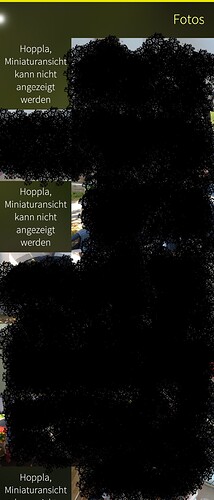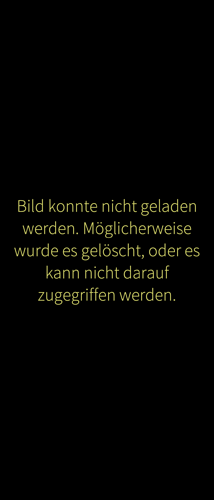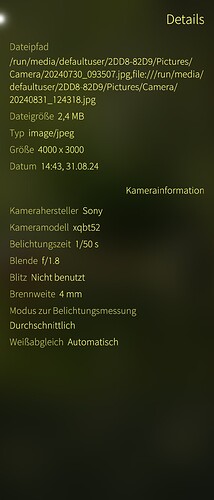Hi all,
I have a strange behavior of the gallery app on my wife’s phone. Some Pictures are not shown in the overview, but instead there is an “info-icon”:
(“Ups, the thumbnail can not be displayed”)
When I click on the icon, I see the following information:
(“Picture could not be load. Maybe it has been deleted or access is not possible”
When I have a look at the information “i-button” I can see the following info:
Obviously the path is not correct. But when I plug the phone to a computer, I can see the pictures and the path is ok, too. After a reboot, some pictures behave normal again, but some others do not anymore.
Has someone seen this behavior on his/her phone? I on my never till. For me, it looks like if something goes wrong with the indicating process.
Phone is a 10iii with latest OS-Updates.
A few weeks ago, i switched the storage location of the camera app from “intern” to “sd”. Maybe it is related with that?
I am happy for any hint!
Best regards,
Lukas
edit: looks like related to https://forum.sailfishos.org/t/4-5-0-gallery-app-cant-show-some-pictures/15310
In my case no WhatsApp installed, happens with photos taken with the cam on the phone. Will try to solve temporally with utils and report here,
edit2: I have cleared the media database with Utils. The effect is, that the defect thumbnails disappeare, they are not repaired! The original photos are still on the sd-card. I will try to take the card out of the device, reboot, shutdown, put it back again and see, what happens.