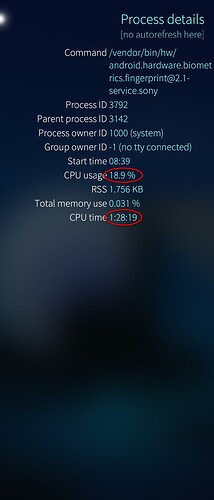REPRODUCIBILITY: Every now and then
OS VERSION: 4.5.0.19
HARDWARE: 10 III
UI LANGUAGE: Polish
REGRESSION: No
DESCRIPTION:
From time to time, all of a sudden the process controlling the fingerprint sensor gets kind of “stuck” in an active mode (i.e. as if the sensor was continuously reading the fingerprint and not switching off). In such state, it consumes a lot of CPU time and therefore also battery power.
Normally, this process only becomes active for exactly 00:00:01 (one second) when scanning a fingerprint (be it a successful or failed scan, doesn’t matter) and then it becomes inactive, until another fingerprint scan attempt. On my XA2 Ultra it takes many days or even weeks for this process to have CPU utilization of anything bigger than 0,1% or so and CPU time of more than just seconds. But on the 10 III, when this gets “stuck” in an active state, it starts permanently utilizing CPU, which results in CPU utilization of many % and CPU time of literally hours. During that time the sensor does not react to touches, and one needs to e.g. press the Home button to enable the home screen for it to go out of such coma state.
On the following screenshot you can see statistics of the /vendor/bin/hw/android.hardware.biometrics.fingerprint@2.1-service.sony process as shown by Crest application, shortly after it (the process or the sensor) got stuck in an active mode for over 1 hour 28 minutes, utilizing almost 19% of CPU during that time.
PRECONDITIONS:
None. Use your 10 III normally. At some point, without any apparent reason the sensor (or the process controlling it) will just get stuck like described above and start eating CPU time and power.
STEPS TO REPRODUCE:
None. Use your 10 III normally. At some point, without any apparent reason the sensor (or the process controlling it) will just get stuck like described above and start eating CPU time and power.
EXPECTED RESULT:
The process controlling the fingerprint sensor should be utilizing 00:00:01 (one second) of CPU time per every fingerprint scanning attempt, like it normally does. Therefore, even after many days with even 50 scans daily the total CPU usage time of that process should be within a few minutes range and most of the time (like 99,9999999%) it should be totally inactive.
ACTUAL RESULT:
When it gets stuck as active, it uses CPU time continuously, and during that time doesn’t react to touches. It remains so until something awakes it. This results not only in problems with using the fingerprint sensor but also in excessive power consumption. The last time it happened was when I was asleep and the phone was just laying on my bedside with everything off but mobile network. Instead of the typical power consumption of around 1% per hour, this stuck process doubled the power consumption to 2% per hour.
MODIFICATIONS:
None related, I think.
ADDITIONAL INFORMATION:
This affects my 10 III only. The XA2 Ultra is free of this phenomenon, its fingerprint sensor works beautifully and the /vendor/bin/hw/android.hardware.biometrics.fingerprint@2.1-service.sony process on my XA2 Ultra only uses 00:00:01 per fingerprint scan and never anything else.