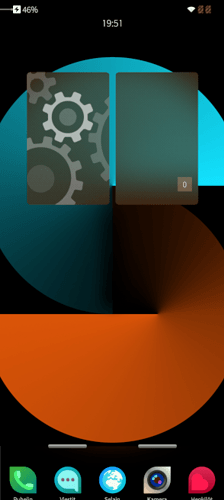Couple observations about C2 with a short 2 hour testing just using Wifi connection.
No double tap wake-up. 
No notification light for missed calls, messages, mails 
No start-up vibration, when pressing power button to turn phone on. 
Texts and numbers get clipped from couple of places.
- When you tap the display and the shortcut icon row pop-up, the description texts are partially clipped by the display edge…
- Same with developer tools, when you enable FPS counter. FPS numbers in the corners of the display get partially clipped away.
I could not get Openrepos Storeman client installed. It looks like installation goes fine, but app icon never appears to app grid.
Update 15.11.2024
Version 2.2.7 installed … or icon appeared at app drawer. For some reason 2.2.8 did not work or no icon at app drawer.
Openrepos
@Sepelius Tested SIM card tray and it opened normally for me. A bit tight, but opened before it broke 
For this big of a phone, I find it a bit cumbersome that keypad for unlocking the device is positioned right at the bottom of device. Personally would feel that one hand operation would be more natural, if keypad were positioned a bit higher on display.