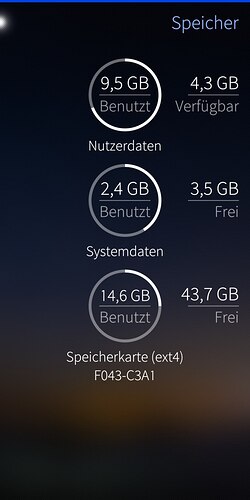Here is the command chain of how I enlarged my root back then (with CLI responses):
/ # e2fsck -f /dev/mapper/sailfish-home
e2fsck 1.45.4 (23-Sep-2019)
Pass 1: Checking inodes, blocks, and sizes
Pass 2: Checking directory structure
Pass 3: Checking directory connectivity
Pass 4: Checking reference counts
Pass 5: Checking group summary information
home: 84110/879360 files (5.4% non-contiguous), 2470795/3932160 blocks
/ # resize2fs /dev/mapper/sailfish-home 10G
resize2fs 1.45.4 (23-Sep-2019)
Resizing the filesystem on /dev/mapper/sailfish-home to 2621440 (4k) blocks.
The filesystem on /dev/mapper/sailfish-home is now 2621440 (4k) blocks long.
/ # e2fsck -f /dev/mapper/sailfish-home
e2fsck 1.45.4 (23-Sep-2019)
Pass 1: Checking inodes, blocks, and sizes
Inode 4375 extent tree (at level 1) could be narrower. Optimize<y>? yes
Pass 1E: Optimizing extent trees
Pass 2: Checking directory structure
Pass 3: Checking directory connectivity
Pass 4: Checking reference counts
Pass 5: Checking group summary information
home: * FILE SYSTEM WAS MODIFIED *
home: 84110/586240 files (6.1% non-contiguous), 2452690/2621440 blocks
/ # lvm lvchange -a n sailfish/home
/dev/mmcblk0rpmb: read failed after 0 of 4096 at 0: Input/output error
/ # lvm lvresize -l -911 sailfish/home
/dev/mmcblk0rpmb: read failed after 0 of 4096 at 0: Input/output error
Size of logical volume sailfish/home changed from 17.55 GiB (4494 extents) to <14.00 GiB (3583 extents).
Logical volume sailfish/home successfully resized.
/ # lvm lvresize -l +100%FREE sailfish/root
/dev/mmcblk0rpmb: read failed after 0 of 4096 at 0: Input/output error
Size of logical volume sailfish/root changed from 2.44 GiB (625 extents) to 6.00 GiB (1536 extents).
Logical volume sailfish/root successfully resized.
/ # lvm lvchange -a y sailfish/home
/dev/mmcblk0rpmb: read failed after 0 of 4096 at 0: Input/output error
/ # resize2fs /dev/mapper/sailfish-home
resize2fs 1.45.4 (23-Sep-2019)
Resizing the filesystem on /dev/mapper/sailfish-home to 3668992 (4k) blocks.
The filesystem on /dev/mapper/sailfish-home is now 3668992 (4k) blocks long.
/ # e2fsck -f /dev/mapper/sailfish-home
e2fsck 1.45.4 (23-Sep-2019)
Pass 1: Checking inodes, blocks, and sizes
Pass 2: Checking directory structure
Pass 3: Checking directory connectivity
Pass 4: Checking reference counts
Pass 5: Checking group summary information
home: 84110/820736 files (6.1% non-contiguous), 2467461/3668992 blocks
/ # resize2fs /dev/mapper/sailfish-root
resize2fs 1.45.4 (23-Sep-2019)
Filesystem at /dev/mapper/sailfish-root is mounted on /rootfs; on-line resizing required
old_desc_blocks = 1, new_desc_blocks = 1
The filesystem on /dev/mapper/sailfish-root is now 1572864 (4k) blocks long.
/ # e2fsck -f /dev/mapper/sailfish-root
I had not recorded the CLI’s response to the last command. This generated the above values.
The errors were not errors, but they made my forehead sweat (because nowhere did it say that the errors were normal, at least not back then).