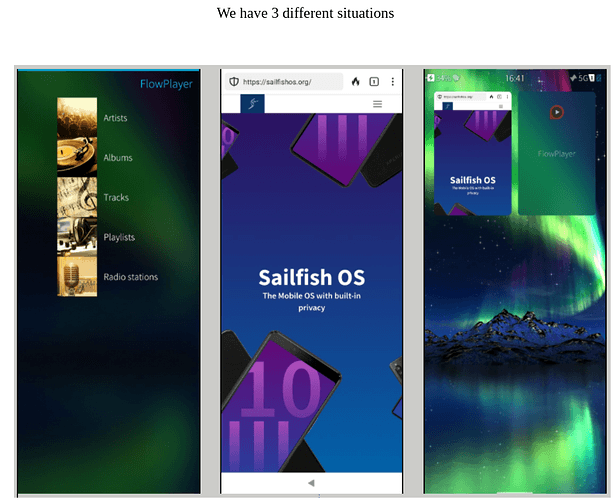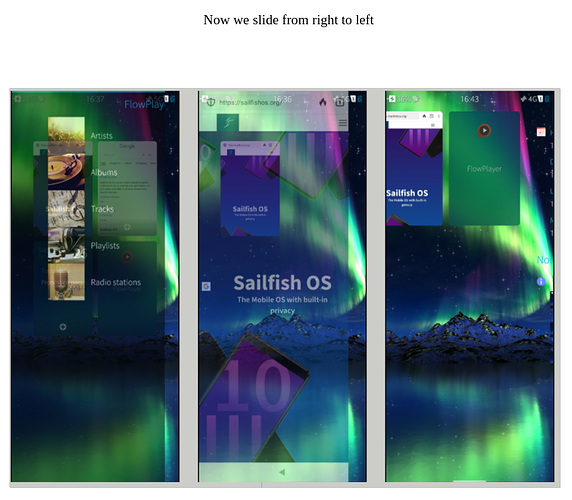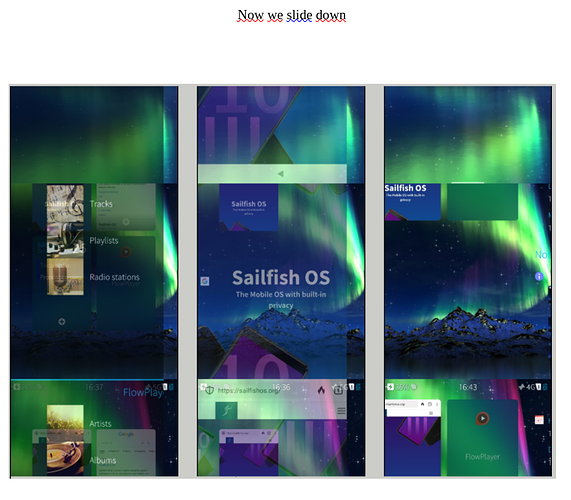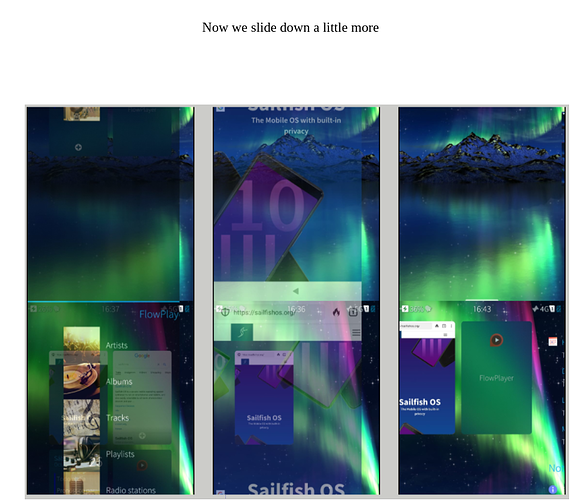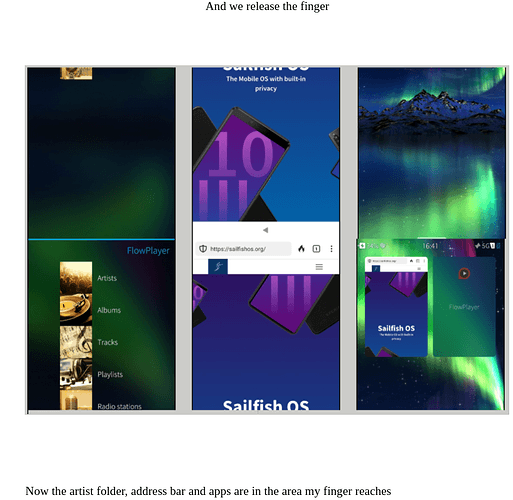Edge Swipe from the right (or left) takes you back to Home, with a nice transparency transition where you can see your minimized apps.
You can also take a look at home by starting a swipe from the edge and then, without lifting your finger, reversing the swipe to the edge. This way, you don’t need to leave the app to check the system status or updated information about app covers.
It would be great if by starting a swipe from the edge and then, without lifting your finger, with a swipe up or down you could access an infinite scroll over the entire screen.
This would allow effective control of all the phone’s functions with one hand. If it would be applied in all situations including the events view, the top menu, the appgrid
and android applications.
I don’t know if it would be a complicated modification to make, or if it would be possible to apply in a patch, but I would like to know what the community thinks about this idea.
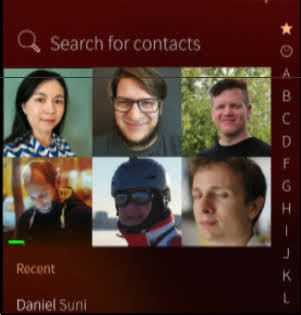
What does this even mean?
I think, they are talking about scrolling down far away, like from first to last, in a set of 1000 pictures.
Presently, we have to either push the two arrows that appear, or scroll down a lot of times with a repeatedly finger move.
With the arrows, we jump to the bottom.
They propose a way to scroll up/down quickly by drawing a 90° move from the side edge to inside, then up or down, depending on the way we want to scroll, and stop scrolling by releasing the finger press.
I like this idea.
So it should really read something like “infinite scroll in any app”?
I can’t imagine getting Android apps to participate in that easily.
But as they say; swipe-in is already taken - having the app pop back and start quickscrolling if you make an angle would be really wonky.
Well, infinite while you press and until the end of the page is reached ![]()
Wonky, perhaps not, if the screen change is only triggered after some distance. This would reserve the before-trigger distance to make that angle.
But you are right, indeed not compatible with the app switch (present app/last app) triggered by a long swipe to the second third of the screen.