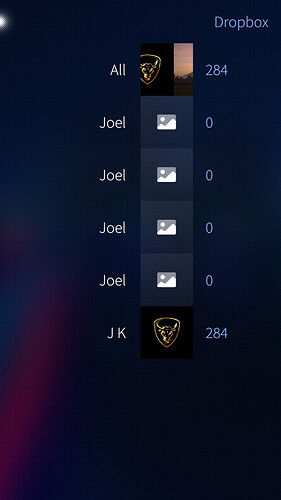REPRODUCIBILITY: 100%
BUILD ID: 3.4.0.24
HARDWARE: Jolla1
UI LANGUAGE: English
REGRESSION: (compared to previous public release: Yes, No, ?): Yes
DESCRIPTION:
Added Dropbox, synced it, account shows 2 images that no longer exist in my Dropbox as I deleted them. In an attempt to ‘jog’ Dropbox into updating/refreshing, I changed my Dropbox username.
Upon syncing the account on my Jolla1, I now have the old username and new username. The old username still displays the 2 non-existent images. The old username should not exist nor the 2 images.
I’ve removed the account from my device, reinstalled it. Thoroughly went through my Dropbox account via my PC, cleaned up EVERYTHING, removed ALL photos and then added a photo.
PRECONDITIONS:
Install Dropbox
STEPS TO REPRODUCE:
- As per description?
EXPECTED RESULT:
New account username to show only
ACTUAL RESULT:
Old and new account username are shown together with 2 previously deleted images.
MORE INFO: I deleted my original Dropbox account via Dropbox and then created a new account. Once I reinstalled Dropbox to my Jolla1, I was amazed to still see 2 images that just will not go!, also the new account still shows the old account which contains the 2 images…grrrrr.