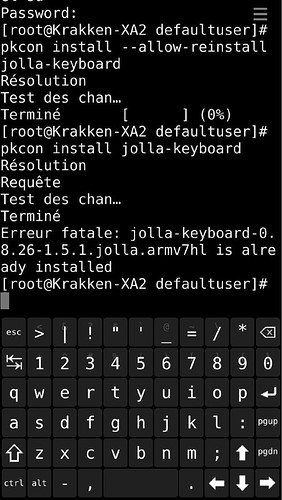REPRODUCIBILITY (% or how often): 2
BUILD ID = OS VERSION (Settings > About product): Sailfish OS 4.2
HARDWARE (XA2, X10, X10 II, …): X 10 II
UI LANGUAGE: FR
REGRESSION: (compared to previous public release: Yes, No, ?): No
DESCRIPTION: Deleting the keyboard
PRECONDITIONS:
STEPS TO REPRODUCE:
- Installation of the programs:
The Emoji keyboard
Brought to you by Penguin
keyboard-custom-emoji-0.4.3-3.noarch.rpm
The Emoji+ keyboard
Suggested by Penguin
keyboard-custom-emoji-0.4.3-8.noarch.rpm
Okboard
okboard-full-0.6.25-1.armv7hl.rpm
EXPECTED RESULT:
ACTUAL RESULT:
After uninstalling all programs the native SFOS keyboard is no longer present
Impossible to reinstall even via SSH connections
The only manipulation that worked was the reinstallation of OKboard