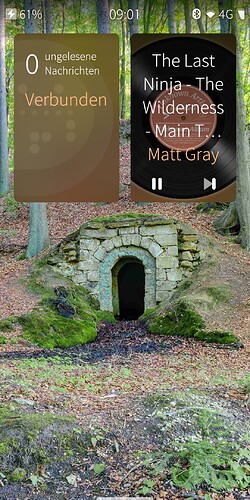I am experiencing the problem again where mpris-control and title transfer are stalled with Deadbeef Player after a longer pause. See here:
● mpris-proxy.service - Bluez5-MPRIS Proxy
Loaded: loaded (/usr/lib/systemd/user/mpris-proxy.service; disabled; vendor preset: enabled)
Active: active (running) since Tue 2024-09-24 08:46:45 CEST; 23h ago
Main PID: 28939 (mpris-proxy)
CGroup: /user.slice/user-100000.slice/user@100000.service/mpris-proxy.service
└─28939 /usr/bin/mpris-proxy
As you can see above, the service was running for 23 hours. I put the device in flight mode overnight and close all apps. When I turn off flight mode and start the Deadbeef Player, it doesn’t recognize the controls of my in-ears/car audio and doesn’t transfer titles to my car audio.
But then, after performing the following command, it does work immediately
systemctl restart --user mpris-proxy
systemctl status --user mpris-proxy
● mpris-proxy.service - Bluez5-MPRIS Proxy
Loaded: loaded (/usr/lib/systemd/user/mpris-proxy.service; disabled; vendor preset: enabled)
Active: active (running) since Wed 2024-09-25 08:33:22 CEST; 7s ago
Main PID: 9291 (mpris-proxy)
CGroup: /user.slice/user-100000.slice/user@100000.service/mpris-proxy.service
└─9291 /usr/bin/mpris-proxy
Sailfish OS 4.6.0.13 (Sauna)
Deadbeef 1.8.4-3