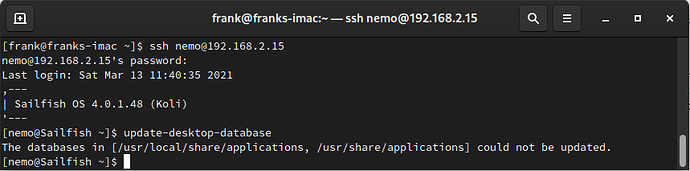REPRODUCIBILITY (% or how often): always
BUILD ID = OS VERSION (Settings > About product): 4.0.1.48
HARDWARE (XA2, Xperia 10…): XA2
UI LANGUAGE: German
REGRESSION: (compared to previous public release: Yes, No, ?): Yes
DESCRIPTION:
since i installed ‘Fernschreiber’ from the Jolla Store i’m asked whether i want to open a link in an email with either Browser or Fernschreiber. Before this installation i had to choose from Browser or Firefox.
After i uninstalled Fernschreiber mail-app is still asking if i want to open links with Fernschreiber, but not Firefox.
How can i change this behaviour and get back the choice of Browser/Firefox?
PRECONDITIONS:
STEPS TO REPRODUCE:
- install Fernschreiber
- open browser-link in mail-app
- uninstall Fernschreiber
- open browser-link in mail-app
EXPECTED RESULT:
mail-app asks for an installed browser-app to open like Browser/Firefox
ACTUAL RESULT:
mail-app asks for un uninstalled non-browser-app
ADDITIONAL INFORMATION:
(Please ALWAYS attach relevant data such as logs, screenshots, etc…)