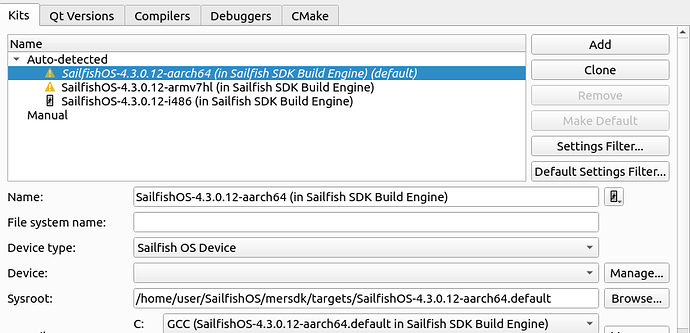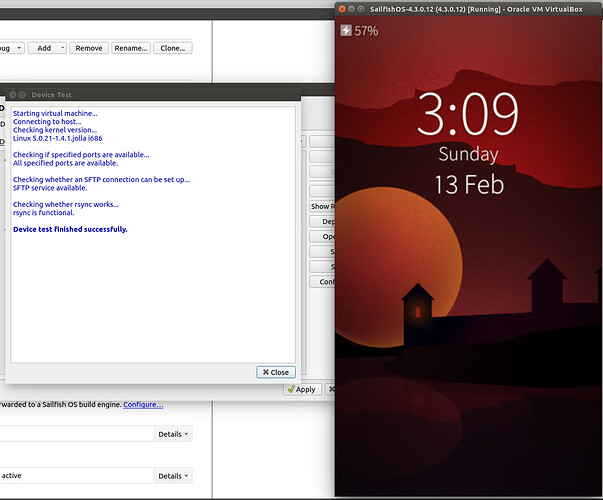Installed SDK using online installer, vboxmanage version is 6.1.26_Ubuntur145957
Ubuntu 20.04
Created a project from template, getting error:
14:59:22: Cannot deploy: Missing Sailfish OS device information in the kit
Error while building/deploying project notificationgallery (kit: SailfishOS-4.3.0.12-aarch64 (in Sailfish SDK Build Engine))
When executing step "RPM Deploy"
Interesting part is, that when I try to pick device for the kit configuration, it remains empty.
I can run the VM when I go into “Manage” and click “Test”