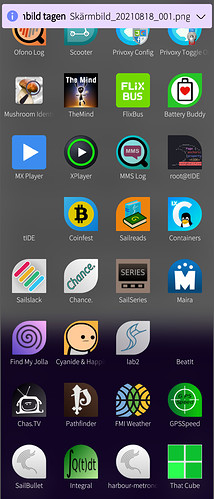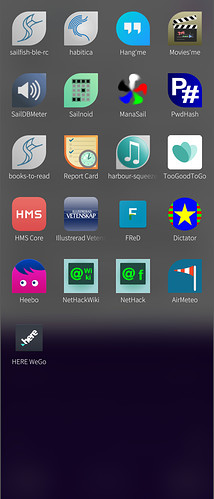Hi, I got a new Xperia 10 ii and bought SailfishOS for it and i am pretty satisfied with the overall package tbh.
My only problem is that in storeman there are apps that I want to use, for example the android notifications one (since I don’t seem to get any notifications from the android apps unless they are already open) and some other patches that look cool and I would love to try.
Problem is, when I try to get patchmanager, there’s no version for aarch64 for it, same with the android notifs app, I can only get the repo but not install it, is there anything I can do to get those apps?
Thanks!