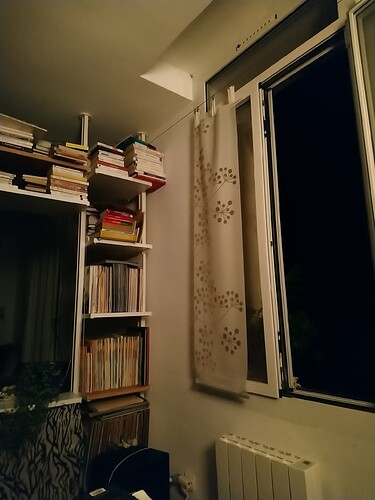Does anyone know if both cameras are working on the Xperia 10 and/or 10 plus?
Perhaps there is also a way to test this but I don’t know. In case you know this please post it here.
On my side, both cameras work on Xperia 10 + Volla for still photos (very good! edit: quality, but not sensitivity), but both do not for video recording. Will say, the cam’s itself do work but on saving the recorded video file, both apps Advanced Camera and Jolla Camera crash on SFOS 4.4.0.68 on Sony and SFOS 4.4.0.64 on Volla.
Comparison of pictures taken with:
-
XA2+ SFOS:
-
XA2+ Lineage 19.1 Standard Lineage Camera
-
XA2+ Lineage 19.1 Simple Camera (from Fdroid)
The last one is the best one;
So, to summarize:
SFOS, oversaturated
Lineage Stock, undersaturated.
Lineage ‘Simple Camera’ Balanced saturation. ?
I’ve noticed on the Volla/GS290 that the photos tend to be over-saturated, I happen to like that. I like to see the world through X colored glasses.
I just did a couple of tests (testing anyway for animations in Stopmotion, shameless plug). I have to admit, I’m not sure how helpful it is. Using:
- The stock camera app
- In 'low light conditions (18:30, sun is down behind the house)
- All settings on auto (whitebalance, focus)
I produced on the 10ii
Which is brighter than the actual conditions and over saturated. Which is ok 
On the volla:
Also brighter than it should be and not as saturated. Closer to real, but a bit washed out.
To be frank, I’m not sure it says anything other than, depending on hardware and the software (more control in advanced camera), you get varying results.
I’ll take some really low light pics later.
Quick, but before I flash SFOS on an android XA2, here a small comparison.
All auto.
I don’t know why android has a wider field.
XA2 stock cam:
XA2 Advanced Camera:
XA2 Android:
In low light conditions
XA2 stock cam:
XA2 Android:
I think the reason might not be is that SFOS is getting worse pictures, but that Android is getting MORE of them. I know many phones take multiple pictures to make one, SFOS doesn’t.
Also, SFOS is still using really old camera api, and not camera2api.
That is why only main camera works on 10 III, but maybe it also causes difference between native SFOS and even custom camera apps on Android, using camera2api?
Obviously Android lights up underlighted images automatically. I assume, Android spreads automatically the range from darkest to lightest pixel to a wider range. What else should this be?? Missing function in Sony blob, like many others?
But can we have that too? That doesn’t seem hard to code.
Although I assume the main improvements would come from merging information from all three cameras in a single HDR picture — and that looks more challenging to code from scratch.
MORE of them: Does this explain why I saw bright displays of Android filming a band in low light conditions and with SFOS X + XA2 the display was dark with a few dots from the spotlights?
API: Do you think the API use can explain that?
I don’t think it’s this. You can set lighting boost in the standard SF camera but it doesn’t give results like the Android photo. I’m assuming it’s a post-process boost.
The dark images are getting recorded as low light levels. This indicates a high, fixed shutter speed, either 1/200th or 1/400th of a second. There’s no apparent automatic adjustment/scaling of shutter speed or ISO. If we can influence either, or tell the camera to go auto, this may fix it.
But there may also be problems further down the pipeline. JPEG only has 256 light levels as far as I know. They can’t even be brightened with Photoshop. Even if you can get rid of the graininess, the encoder that sends JPG to the SF apps may be mostly compressing dark levels. and only using around 30.
Now when you take a shot, the camera should be adjusting to the light levels and recording something like 3500-14000 different levels, depending on the hardware. If we had access to the RAW image, we could tell if it’s the camera or the encoder.
Pixel and Galaxy Android camera apps have access to RAW image. not sure about Sony’s. SF doesn’t (yet?).
[Edited to include shutter speed and ISO info.]
Thank you for this detailled explanation @David , i fully agree.
so the question is for me, is there any way to get the full raw data from the Sony blob or are we limited to the reduced 8 bit compressed format forever (maybe by licence agreement or technical limitations from Sony?)?
edit: I think, the controls on the Jolla & also Advanced Camera app is more like a brightness & contrast control of a TV and can’t do anything more. The camera will not become more sensitive if brightness & contrast is increased, the sensor data is always the same, no effect on the ‘real’ sensor settings.
Apparently, shutter speed is a thing. A long exposure lets in more light to the sensor. We’re probably using around a 1/300th of a second speed. If we can occasionaly tell the camera to use a slower speed (or to use auto speed), that may well fix it. It depends what else is screwed up in the pipeline.
Is the Sailfish camera app open? The brightener (certainly isn’t a white balancer) doesn’t seem to me to be a pure brightener either. It may be influencing shutter speed and combining that with brightening.
If it’s not open, and the developer isn’t around, I may be able to do a test of default + Photoshop vs +2 – if the latter produces a better image, it’s using shutter speed. Or maybe ISO. [ISO does nothing on my XA2 on Advanced Camera].
Getting RAW may involve reverse engineering the Sony camera app. I don’t know what the easiest thing to investigate is here.
Updated earlier comment to put all the info in one place.
SFOS still makes use of Camera 1 API, which not only didn’t give you RAW, but also basic things like exposure, ISO and shutter speed. Then it is weird SFOS camera even supports some of those. So I think once the system moves to Camera 2 we not only should get all cameras working, but much more access to all possible features. Especially as 10 III supports Level3 API compatibility, so the highest possible access to the camera. And maybe, just maybe the photo quality will simply improve by just this API change, and nothing else? Maybe Sony didn’t implement some features to this deprecated API, and did to new one?
On early Windows-Phone-Mobile-Versions, the Gallery did rework new taken pictures after starting the app i can remember.
From what i recall, sony puts decent cameras on their phones and then it’s the camera software doing miracles, the same that disappear if you unlock the bootloader
Someone over the telegram community said to me that developing good camera drivers require more money than everything else , and jolla never had those, and never had the required lab to do it.
Anyway would it be nice if someone could reverse engineer what sony did…
When you buy a Sony Smartphone, its your device right now. So Sony shouldn´t remove Basic Features when the user unlocking the Bootloader. They allowed it (unlocking) - so why they (damage) their Name and Product?
You paid for the Camera-Functionality, too!
Please provide a reference to back up your claim that unlocking the bootloader degrades the camera. People keep repeating this statement over and over, but from what I have been able to find this has not been the case for a long time now. At least since the Xperia XZs got the upgrade to Android 9 Pie, and for any Xperia 10 I/II/III out-of-the-box: https://www.xda-developers.com/sony-xperia-android-pie-unlock-bootloader-drm-fix-camera/
I got my Sony Xperia ZX Premium after unlocking the bootloader (running LineageOS) also fixed this way, see the XDA-Developers link by @d.geelen „…Members tobias.waldvogel, mbc07, munjeni, and others discovered ways to restore the lost functionality by either modifying core system libraries or simulating a locked device without root. Sony likely intended for the DRM-related features to be broken after unlocking the bootloader, but it’s unclear whether the camera taking green pictures is intentional… .” I’m wondering why this shouldn’t be possible in SailfishOS as well.
At least we can see in the above pictures that the picture quality in low light is worse under SFOS than under Android.
But that might just be, as said the post treatment which is of lower quality.