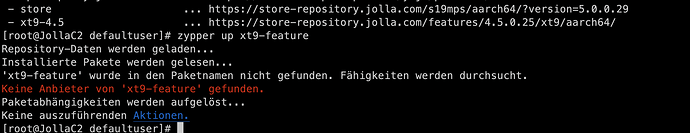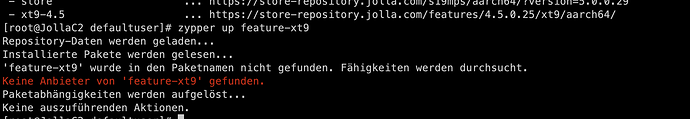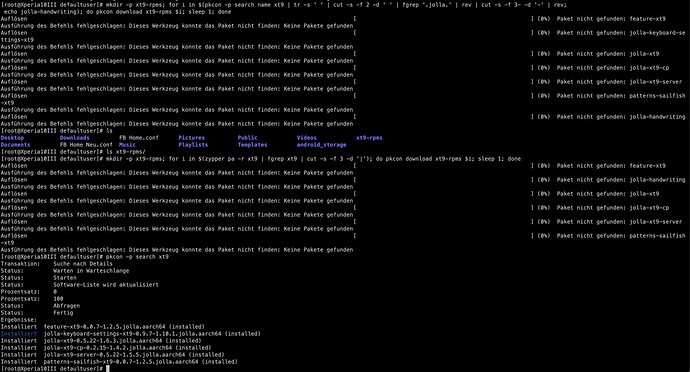i have manually added the xt9 repo from SF 4.5 and it worked for me.
Thank you so much!!! You literally saved my day/weekend! 
After removing the patch and rebooting the keyboard is back.
(I must have installed the patch while fiddling around with the keyboard settings trying to find xt9 packages or so, all was well until I rebooted…)
You are the hero of my day!
repo :-), but at least, strange, didnt work for me. I added the repo, i can see that the repo is there with ssu lr, ut xt9-feature is not found. Run zypper ref right before, but package is not comin up. I have to say, I first added the repo on the mobile itself, but didnt work correct because of copy paste error, so i deleted and readded the repo wit ssu. so what could be the trick?
thx
Try feature-xt9!
thx a lot but ahhhhh, I’m on my xperia 10III but none of the commands couldn’t find any packages to download but it’s text prediction is installed .
X10III was also my unit. I think maybe you need to be root. Don’t remember exactly.
The command is one single. Don’t split it.
When finished, I found one folder in home directory, called xt9-rpms, containing all the rpms needed. In my case, 7 of them.
I wished I could transfer this from my XA2 plus to you. I find it disturbing while fyoing and I prefer to make my own mistakes.
I want to get rid of it. Is that possible?
Sure, just uninstall the packages mentioned earlier. The command will be pkcon remove followed by the name of the package, e.g. pkcon remove feature-xt9.