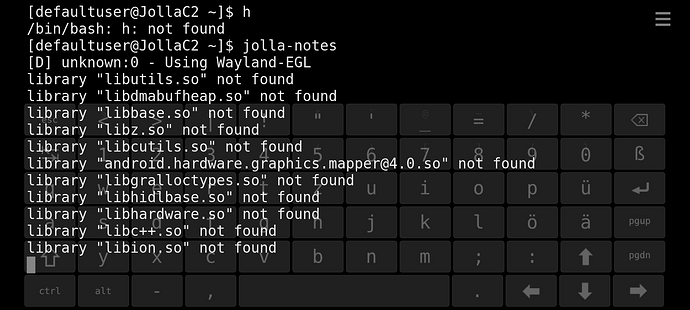REPRODUCIBILITY: 100% (always)
OSVERSION: 5.0.0.67
HARDWARE: Jolla C2 - s19mps - s19mps - 1.0.0.49 - aarch64
UI LANGUAGE: English (UK) (user: en_GB, os: en_GB.utf8)
REGRESSION: yes (likely since: 5.0.0.62 - aarch64)
DESCRIPTION:
Tapping the Notes icon brings up the app cover for a while, but the app itself never shows.
PRECONDITIONS:
None known
STEPS TO REPRODUCE:
- Tap the Notes app icon
- App cover w/ spinner appears for ~10 seconds
- App cover disappears, app doesn’t show
EXPECTED RESULTS:
Notes app showing
ACTUAL RESULTS:
Notes app not showing
MODIFICATIONS:
- Patchmanager: no
- OpenRepos: yes
- Chum: yes
- Other: none specified
ADDITIONAL INFORMATION:
App opens normally after a reboot.
Notes db with 3 notes occupies 8k on disk. The .ini file is 4k.
Launching from the terminal does work, the app appears within a second or two (max). There are, however, several messages on stderr:
library “lib*.so” not found
I have a couple of notes stored, so the app worked at some point. Most likely in 5.0.0.62, but I can’t say with full certainty when it was last functional.
Device Owner User: defaultuser
Home Encryption: enabled
It starts on my c2
Lib not found is normal, just start another app
I had the same problem (and also with other apps) some times now. After a reboot everything went back to normal every time.
Maybe reinstalling some packages may help.
You say it takes seconds to start from command line? As in a long time?
Maybe something is wrong with the notes database?
How big are the contents of .local/share/com.jolla/notes/QML/OfflineStorage/Databases/?
Also: excellent? Thank you!
1 Like
Indeed, other apps report the same missing libraries, so this might be a red herring.
As in quickly compared to non-starting from the GUI. Will update OP.
n
Possibly, but wouldn’t that also prevent starting from the terminal?
Is there a way to test db integrity on device?
Small. My collection of three notes occupy 4k in an .ini file and 8k in a sqlite db.
It does work after a reboot! (But note reading would be tedious in the long run  )
)
Hehe, didn’t expect anyone to notice…
Any hints on were I should look to help diagnose this, the next time it happens?
Had the same problem. I have uninstalled the app and reinstalled it from the jolla store. Then it worked for me.
2 Likes
I just now also observed this.
Starting from terminal works, but i can see the following in the log:
[W] unknown:44 - file:///usr/share/jolla-notes/notes.qml:44:5: QML DBusAdaptor:
Failed to register service com.jolla.notes
library “libion.so” not found
warning: queue 0x70d0001ce0 destroyed while proxies still attached:
android_wlegl_server_buffer_handle@32 still attached
And when closing:
[W] unknown:-1 - : QML DBusAdaptor: Failed to unregister service
com.jolla.notes
Anybody else has these dbus warnings?
This sounds like another, crashed instance is still running and owns that dbus service.
Never seen this anywhere. Sounds bad.
By the way, Notes expects to be run privileged, so plain running from command-line is wrong.
Do this to test (note the -p, the -p is important):
devel-su -p /usr/bin/jolla-notes
That’s interesting, because I did not run it as root and yet it seemed to work just fine. (Starting Notes from the terminal, that is.)
Edit: Just tried again to make sure I could actually create and edit notes, not just read. I could, issuing nothing but ‘jolla-notes’ in the terminal.