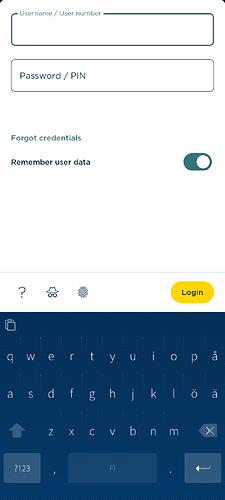Additional Information: Logs
Trying to get some debug information, following [wiki] Collecting debug information for Android apps like:
devel-su
appsupport-attach /system/bin/logcat
now opening the app and using the registration button to bring up two text fields, tap into one.
03-06 09:44:12.583 2306 2306 D dtxSessionReplay: 🚜 Track -> EditText pinValue has focus.
03-06 09:44:12.618 2306 2306 D dtxRageTapDetector: #2.register tap: TapData{tapDown=TapEventData{x=75.04762, y=233.52382, timestamp=1741250652559, eventTime=3267897}, tapUp=TapEventData{x=75.04762, y=233.14287, timestamp=1741250652618, eventTime=3267940}}
03-06 09:44:12.618 2306 2306 D dtxRageTapDetector: #2.tap exceeds timespan difference
a second run and looking before that, which has more messages, I cannot say which ones are related
03-06 09:51:50.473 2545 2545 W rzbank.photoTA: Accessing hidden method Landroid/graphics/Canvas;->drawPatch(Landroid/graphics/NinePatch;Landroid/graphics/Rect;Landroid/graphics/Paint;)V (greylist-max-o, linking, denied)
03-06 09:51:50.473 2545 2545 W rzbank.photoTA: Accessing hidden method Landroid/graphics/Canvas;->drawPatch(Landroid/graphics/NinePatch;Landroid/graphics/RectF;Landroid/graphics/Paint;)V (greylist-max-o, linking, denied)
03-06 09:51:50.605 2545 2748 D ProfileInstaller: Skipping profile installation for com.commerzbank.photoTAN
03-06 09:51:50.618 2545 2592 I OpenGLRenderer: Davey! duration=742ms; Flags=1, IntendedVsync=3725216109039, Vsync=3725782775683, OldestInputEvent=9223372036854775807, NewestInputEvent=0, HandleInputStart=3725798770943, AnimationStart=3725798774016, PerformTraversalsStart=3725804841209, DrawStart=3725925521410, SyncQueued=3725935450194, SyncStart=3725937384870, IssueDrawCommandsStart=3725939133249, SwapBuffers=3725954566277, FrameCompleted=3725960893983, DequeueBufferDuration=1021580, QueueBufferDuration=959499, GpuCompleted=-6190193422633007456,
03-06 09:51:50.864 2545 2545 D dtxSessionReplay: ð<9f><9a><9c> Track -> Intercepting Edit text: com.google.android.material.textfield.TextInputEditText{13354b9 VFED..CL. ........ 0,0-996,140 #7f0a0380 app:id/usernameValue}
03-06 09:51:50.866 2545 2545 D dtxSessionReplay: ð<9f><9a><9c> Track -> Intercepting EditText 2131362688 name: usernameValue
03-06 09:51:50.867 2545 2545 D dtxSessionReplay: ð<9f><9a><9c> Track -> Intercepting Edit text: de.commerzbank.phototan.infrastructure.common.ui.credentials.SecureTextInputEditText{6c1a0fe VFED..C.. ........ 0,0-996,140 #7f0a024a app:id/pinValue}
03-06 09:51:50.868 2545 2545 D dtxSessionReplay: ð<9f><9a><9c> Track -> Intercepting EditText 2131362378 name: pinValue
03-06 09:51:51.063 176 222 E libprocessgroup: set_timerslack_ns write failed: Operation not permitted
03-06 09:51:51.066 176 468 I ActivityManager: Killing 2725:com.commerzbank.photoTAN:cyxylyuydyjyh [..] yy.à¸<96>â <89>/u0a39i-8999 (adj 0): isolated not needed
03-06 09:51:51.067 176 222 I chatty : uid=1000(system) OomAdjuster identical 6 lines
03-06 09:51:51.070 176 222 E libprocessgroup: set_timerslack_ns write failed: Operation not permitted
03-06 09:51:51.075 176 220 I libprocessgroup: Successfully killed process cgroup uid 90001 pid 2725 in 0ms
03-06 09:51:51.100 2685 2685 I Zygote : Process 2725 exited due to signal 9 (Killed)
03-06 09:51:51.103 176 223 D BatteryStatsImpl: Got readings for an invalid user's uid 500000
03-06 09:51:51.103 176 223 D KernelCpuUidUserSysTimeReader: Removing uids 500000-500000
03-06 09:51:51.104 176 223 E KernelCpuUidUserSysTimeReader: failed to remove uids 500000 - 500000 from uid_cputime module
03-06 09:51:51.104 176 223 E KernelCpuUidUserSysTimeReader: java.io.FileNotFoundException: /proc/uid_cputime/remove_uid_range: open failed: EPERM (Operation not permitted)
03-06 09:51:51.104 176 223 E KernelCpuUidUserSysTimeReader: at libcore.io.IoBridge.open(IoBridge.java:492)
A comparison with a different android apps show that some messages seems to be normal. If a different debugging log is useful - let me know.
@AndyWuest I suggest you remove the "C2 " from the title, as this affects more than one device.