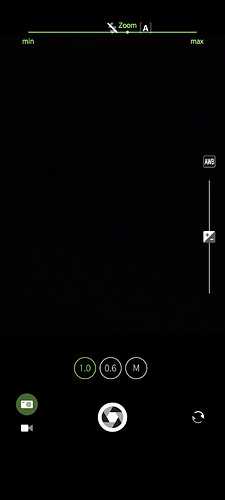REPRODUCIBILITY: 100% (always)
When zooming while camera app opened, zoom level displayed over flash & autofocus icons moved below the notch.
Display with a notch
Open camera app
Zoom
No overlay
Interface elements super-imposed.
Patchmanager: no
OpenRepos: yes
Chum: yes
Other: none specified
Device Owner User: defaultuser
1 Like
rla88
8 December 2024 20:05
2
I cannot reproduce. Is it possible to add a screenshot of the feature?
I tried but it isn’t possible, as when I press the buttons it takes the picture instead…
pmelas
8 December 2024 22:07
4
The actual bug is the screen itself with that stupid notch since its at the top centre of the screen. All apps and menues have to be reajusted because of that. The easiest solution is to shift the menu further down below the notch, but then it might affect other parts, eg the zoom line.
The sole purpose of the screen notch is to cause unnecessary work out of nothing.
nthn
8 December 2024 22:59
5
You can add a ‘Screenshot’ button to the top menu, which will allow you to take screenshots without pressing the physical buttons.
1 Like
Yea, should move the zoom indicator further below. Will do.
7 Likes
Fixed in 5.0.0.43 release.
1 Like