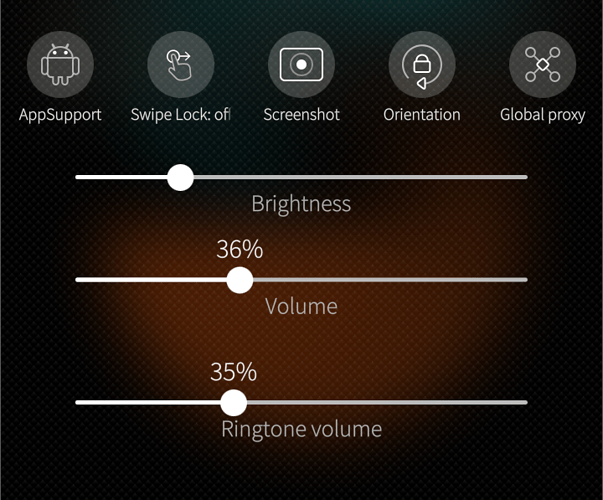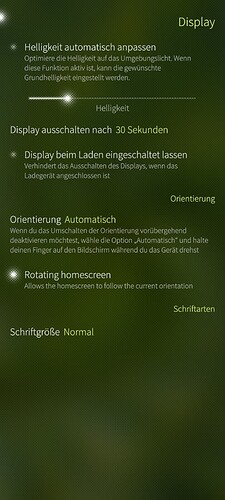REPRODUCIBILITY: always
OS VERSION: 5.0.0.29
HARDWARE: C2
UI LANGUAGE: english
REGRESSION:
DESCRIPTION:
Changing the adapting brightness via the pully menu has no effect for me. The brightness remains always the same:
PRECONDITIONS:
None
STEPS TO REPRODUCE:
- Change Brightness to the very left and compare brightness when slider is to the very right - always the same brightness
EXPECTED RESULT:
Brightness changes
ACTUAL RESULT:
brightness remains always the same