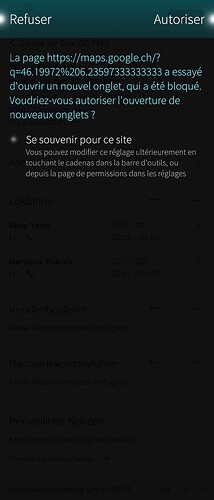REPRODUCIBILITY: 100% (always)
OSVERSION: 4.4.0.72
HARDWARE: Sony Xperia 10 II - Dual SIM - xqau52 - xqau52 - 0.0.2.152 - aarch64
UI LANGUAGE: Français (user: fr_FR, os: fr_FR.utf8)
REGRESSION: yes (since: n/a - n/a)
DESCRIPTION:
Native browser prevent site to open a pop-up window and ask the user if the window should be closed or opened.
Unfortunately nothing happens if the user accept to open the pop-up window or check the option to remember the website and automatically accept to open a pop-up window.
PRECONDITIONS:
STEPS TO REPRODUCE:
- Open Browser
- Visit a website which opens a pop-up window
- Accept to open the pop-up window
EXPECTED RESULTS:
Pop-up window should be opened
ACTUAL RESULTS:
Nothing happens and the user stay on the same page
MODIFICATIONS:
- Patchmanager: yes
- OpenRepos: yes
- Chum: yes
- Other: none specified
ADDITIONAL INFORMATION:
Device Owner User: defaultuser
Home Encryption: enabled