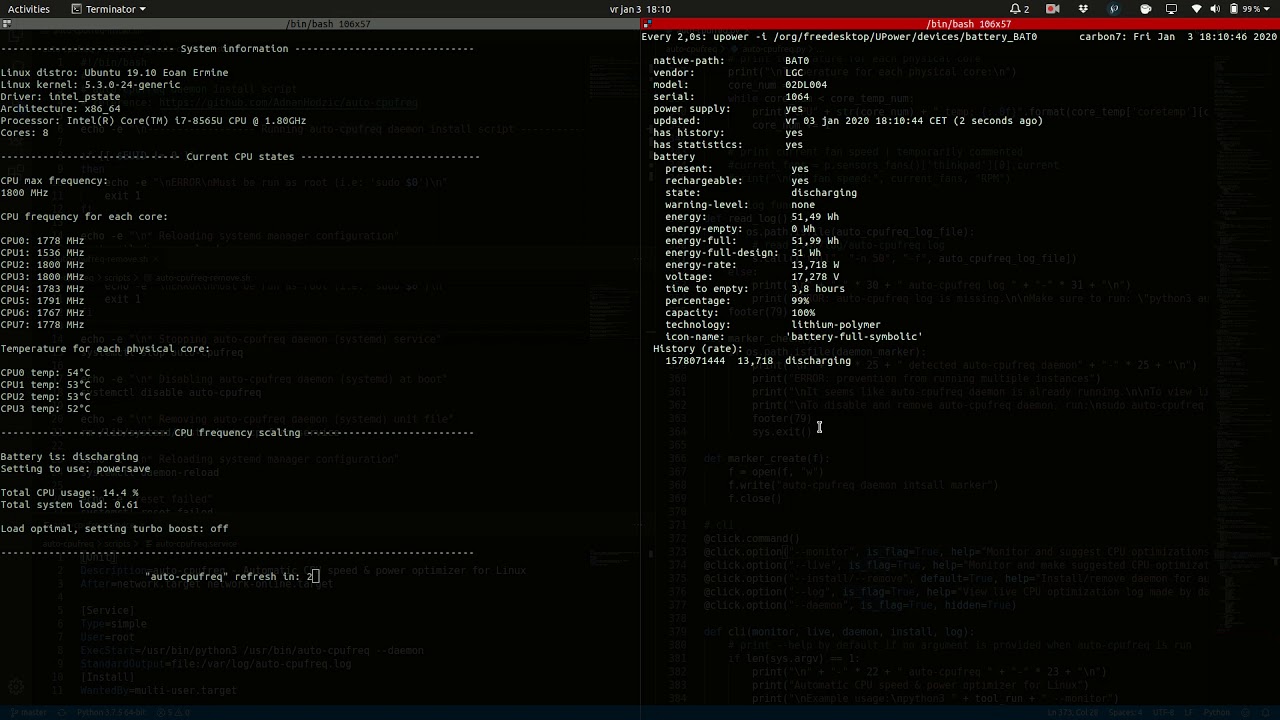Hi all, big noob here but I’m trying.
I’m a big fan of SailfishOS but with the Xperia 10 Plus one of the main reasons I’ve not yet fully completed my migration to it as a daily driver is the battery life is not that great.
So I’ve been looking at some methods to improve CPU power usage.
On my Ubuntu laptop I’ve managed to find a utility which allows for some power saving by automatically setting CPU-Frequencies…seems to work ok.
I was wondering whether this could be installed on Sailfish OS?
The install method on Ubuntu is as follows:
git clone https://github.com/AdnanHodzic/auto-cpufreq.git
cd auto-cpufreq && sudo ./auto-cpufreq-installer
I installed git on Sailfish via the terminal and then the first command worked.
Knowing that Sailfish uses devel-su rather than sudo I replaced sudo with devel-su in the next command but no luck
I then tried devel-su ./auto-cpufreq-installer
and the output was:
./auto-cpufreq-installer: line 10: lsb_release: not found
./auto-cpufreq-installer: line 11: lsb_release: not found
./auto-cpufreq-installer: line 12: lsb_release: not found
./auto-cpufreq-installer: line 175: syntax error: unexpected “(” (expecting “}”)
Any ideas on whether this would make a meaningful difference to SailfishOS power saving and whether it would be possible to install this utility on Sailfish?
Some more links to the utility
https://foolcontrol.org/?p=3124