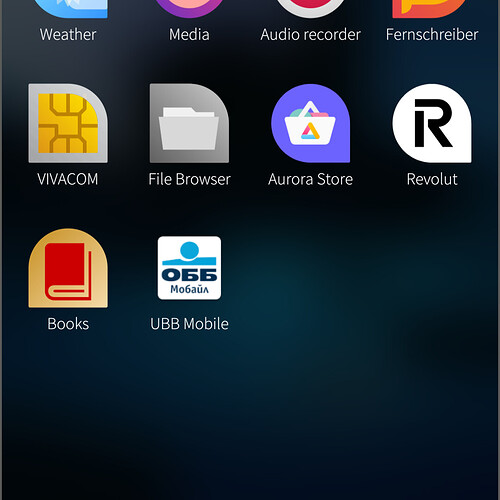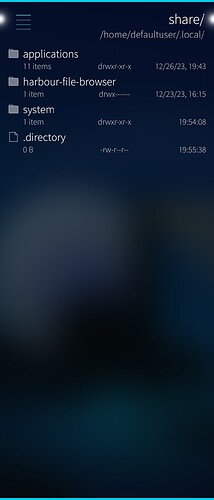Hello Sailers, one of my android apps (downloaded by auroraoss) has its launcher icon in the wrong size - it’s very small compared to the rest. Where is the icon stored, can I replace/resize the icon?
Edit the .desktop file in /usr/share/applications. Needs superuser privileges.
Hello, I can’t find .desktop file for android apps in this dir. I have 2 android apps installed, and none has .desktop entry.
Took me a while to find them, but I have found Android .desktop files and Android app launcher icons.
for desktop file of Android apps
/home/defaultuser/.local/share/applications
for launcher icons of Android apps
/home/defaultuser/.local/share/apkd-bridge/launcherIconThank you! Strange but the sailfish File Browser does not show /home/defaultuser/.local/share/apkd-bridge path. I was able to access the icons over ssh.
I use File Browser found in Jolla Store by ichthyosaurus. There are settings within the app to allow showing hidden files.
I use the same, with Show hidden files enabled, but some paths are not displayed for me.
Edit: Figured it out - Jolla store version of the app is restricted to show certain files. Installed the file browser from the git release and all is visible now.
Hello again, was able to change the icon from the .desktop file, but as soon as the app is started again, the system is rolling back the original icon. What can I do about this?
Edit: Fixed. Should replace the icons instead of editing the .dekstop file. What I was doing is to comment out the “Icon=” and define new Icon pointing to another location, and this works only until you start the app again.