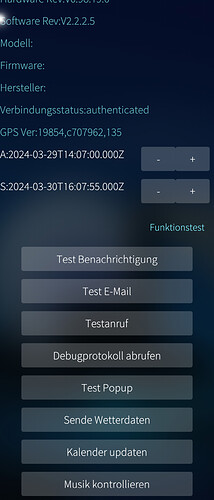I have a new GTR2. But I just cannot pair the watch with Amazfish successfully. Where can I find the exact instructions to pair both devices successfully? What is the Auth key? Is it 0000? - If I connect first via settings → bluetooth → Amazfit GTR 2 and connect with watch in amazfish app I see a bluetooth icon and watch icon only. A progress cycle icon is then on top on the watch icon only 
I have now also written the following expression “Appearance=0x0192” directly after [General] in the /var/lib/bluetooth/[host mac address]/[watch mac address]/info file. After trying to pair in Amazfish with my new GTR2 and calling “systemctl restart bluetooth” in the console nothing happend. I still use as auth key “0000”. What else am I doing wrong?
Is the auth key still wrong? Because the debug screen says “authfailed”.
You need to get the auth key as explained on codeberg.org/argrento/huami-token
Is it correct, that the auth key is a 32 char long number. Now I used it also during “Pair watch” in Amazfish. But nothing new is happend. Now I can see for a short duration time (5-10 sec.) again the bluetooth icon and the watch icon, but no third icon. For this duration the connection status on the debugging page is = “connected”. Is here anybody who has a GTR 2 (model 2022) really working?
I have one but connecting the watch can be a little tricky.
I had to restart from blank sometimes.
If you stay on the debug page, check that the watch does not disconnect with ‘auth failed’. In that case it means the auth key is wrong.
Go back and check that the Appearance entry you typed in the bluetooth file is still there.
It took several goes for it to be saved for me.
Hi @Alan. Thanks for your advice! Yes. That is also my problem! Do you know, when is the best time point to add the “Appearance=0x0192” into the info file, thus it is permanently saved. - Is that also the reason why I don’t get a prompt on my GTR2 to connect the watch to the phone?
Follow the instructions on the Huami Token page posted earlier. You need to pair your watch with an Android phone. I know, it can be tricky if you don’t have one around.
That’s the only way i could think of, but it works.
It’s been a while since I set mine up. I seem to remember having to stop bluetooth using “systemctl stop bluetooth”, make change to the file then start bluetooth, “systemctl restart bluetooth”. I’m away but can check my notes when I get home.