I need help to add new device in Sailfish IDE.
I do as it in documentation Your First App | Sailfish OS Documentation, but it fails.
If I try to create key I got error:
![]()
And if I create this dir manually then in next step I got
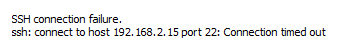
How are you connecting your device? The IP address suggests you are using USB. Are you sure you have enabled developer mode? Have you checked the IP address? Does your laptop have a firewall which blocks outbound connections to ssh port?
Thank You. After opening port 22 in firewall device was added successfully.
But after restarting computer, I cannot connect to device anymore.
Open SSH is running, port 22 is opened.
Device is connected via USB and it’s on development mode.
What I’m missing?
I might sound a bit like the IT crowd, but have you tried plugging it out and back in again?
I tried plugging/out many times. Restarted phone and PC. Nothing.
Then I gave up and a few hours later I connected phone via USB and it worked.
Tried this morning again and it’s not connecting anymore.
One more remark I noticed. At the time I was able to connect to device, I was also able to connect to the internet in the emulator, when I was testing the app. Now, when I cannot connect to the device, the app does not have connection to the internet in emulator.
That’s interesting. Are you using virtualbox or docker build engine? If you are using virtualbox, it sounds like connections from virtualbox vms to outside world are not working. I would check the firewall rules again.
Mystery solved. An active VPN-connection on the PC was the reason.
Thank You for your time.