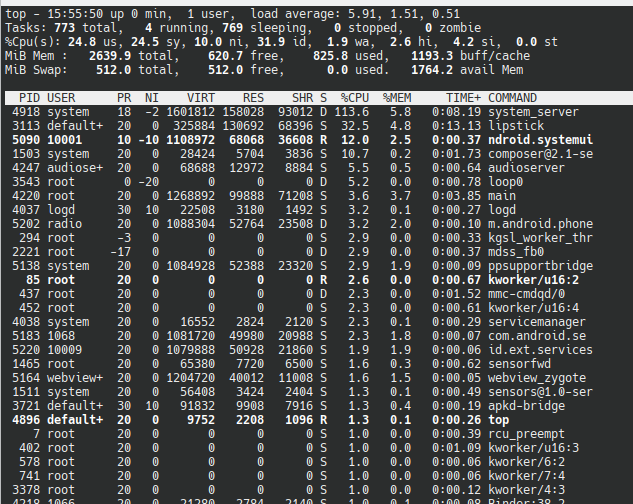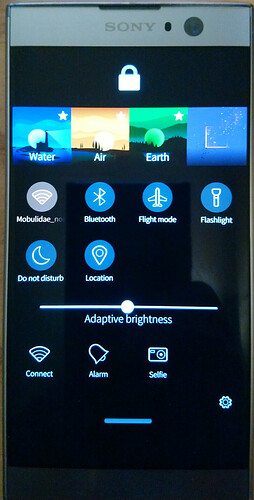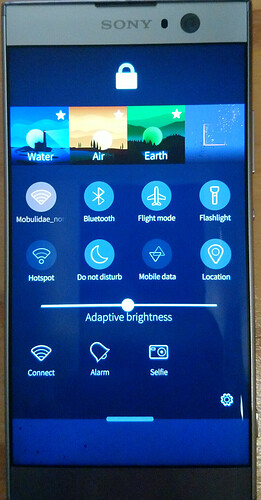REPRODUCIBILITY: 100%
OS VERSION: 4.6.0.11
HARDWARE: XA2
UI LANGUAGE: English
REGRESSION: unknown
DESCRIPTION:
When the sim-card is inserted the boot-up process is not completed. Lipstick process consumes up to 100% of CPU. Only available and responsive is the top-menu. Take out the sim-card and the phone boots without issue.
PRECONDITIONS:
Sim-card inserted in the sim slot
STEPS TO REPRODUCE:
- Upgrade 4.5.x → 4.6.0.11
- Reboot XA2
- Network connections is not available
- Reboot XA2
- GUI is not starting, loading circle is displayed. Phone is not connecting to provider. WLAN is connected without issue.
EXPECTED RESULT:
Complete boot and connection to my mobile provider and if that is not possible for whatever reason, get me to the main screen.
ACTUAL RESULT:
Loading circle on the main screen. Only top-menu is available and responding. Camera from bottom-menu is not working either.
==============
Storeman, F-droid, Aurora Store, Chum GUI
ADDITIONAL INFORMATION:
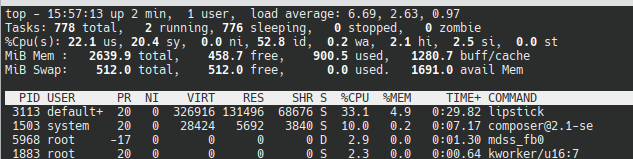
With Sim-card inserted:
Loading spinner
Mobile data/ location not available
Without Sim-Card inserted: